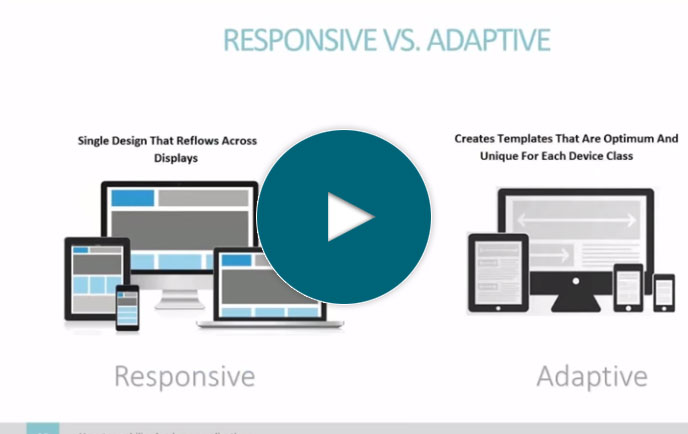Create a Custom Dashboard with m-Power
In this video, we walk you through the full process of creating a custom, web-based dashboard using the m-Power Development Platform. Whether you're building KPI dashboards, executive dashboards, or role-specific reporting tools, m-Power makes it easy to create exactly what your business needs--without writing code.
Built Around Your Business—Not the Other Way Around
Most ready-made dashboard tools force you to adapt your processes to fit their structure. With m-Power, it’s the opposite. You define the layout, data, filters, and interactivity.
Whether you’re tracking performance across departments or building a dashboard for a specific group—sales, finance, operations—you have the freedom to design a solution that aligns perfectly with your organization’s goals.
Faster Development Without Sacrificing Power
Traditional dashboard development tools often require front-end coding, custom connectors, and time-consuming configuration. m-Power eliminates that overhead.
In this video, we demonstrate how to create a fully functional dashboard application in minutes. You connect directly to your data sources, define your visuals, and deploy—all using a low-code approach. The result? Faster turnaround, reduced reliance on IT, and a shorter path from concept to delivery.
No Per-User Fees—Scale Without Penalties
Unlike many business intelligence platforms that charge per seat, m-Power has no user licensing fees. That means you can roll out your dashboards across your entire organization—executives, analysts, operations, and beyond—without worrying about rising costs.
This pricing model is ideal for growing companies, multi-departmental deployments, or businesses that need wide access to operational insights without breaking the budget.
Real-Time Data at Your Fingertips
Stale reports lead to bad decisions. m-Power connects directly to your live databases—SQL Server, Oracle, DB2, MySQL, and more—so the information displayed is always current.
Whether you're monitoring service levels, sales performance, or production output, having real-time visibility means you can react to issues immediately and make informed decisions based on up-to-date data.
Custom Interactivity That Brings Data to Life
Great dashboards don’t just display data—they let people explore it. m-Power gives you complete control over how your dashboards behave.
Add drill-down links to investigate trends, apply filters to refine views by region or timeframe, and create dynamic charts that update based on user input. The result is an interactive dashboard experience that answers questions before they become bottlenecks.
Seamless Integration with Your Data Ecosystem
m-Power fits into your existing technology stack, and makes it easy to pull data from your database(s).
This flexibility ensures your analytics environment fits into your existing infrastructure, not the other way around. Need to integrate with third-party services or internal tools? m-Power can handle it without the need for middleware or custom code.
Deploy Anywhere—On-Premise or in the Cloud
Every organization has different infrastructure requirements. Some prioritize cloud-first strategies. Others need to keep data behind a firewall.
m-Power supports both. You can deploy your dashboards in the cloud, on-premise, or in hybrid environments—giving you total control over where and how your data is accessed.
Enterprise-Grade Security and Governance
When it comes to sensitive data, access control isn’t optional—it’s essential. m-Power includes built-in security features that let you define who can view what.
Implement role-based access, apply row-level security, and integrate with your single sign-on (SSO) system to ensure the right people see the right data—safely and efficiently.
Watch the video now and see how simple and powerful custom dashboard development can be. Learn how to create data-driven web applications that deliver real-time insight, eliminate manual reporting, and adapt to your organization’s needs.
Learn how m-Power can help you
Sign up for a free trial
More Videos
Sort videos by category using the options below