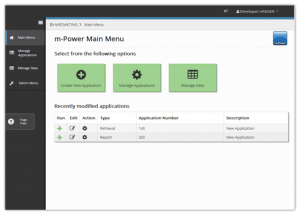Many companies face the same problem: They’re stuck to their legacy enterprise applications and systems. Sure, they’d love to upgrade their outdated system, or replace those legacy applications, but…they can’t.
Many companies face the same problem: They’re stuck to their legacy enterprise applications and systems. Sure, they’d love to upgrade their outdated system, or replace those legacy applications, but…they can’t.
Why not? Maybe their business relies too heavily on their legacy applications. Maybe past customizations have virtually locked them into their legacy apps. Maybe it’s too risky or expensive. Maybe management doesn’t see the need for modern applications. Whatever the cause, the problem is the same: They’re tied to their legacy applications.
What problems does this cause? Quite a few. While I could explain how it keeps the company from modern features and capabilities and makes them look outdated, those issues are small potatoes compared to the larger business problems caused by legacy applications. For instance, legacy applications:
1. Tie up IT budget: Since legacy applications are more difficult to maintain, they require a good portion of the IT budget. How much? I’ve seen estimations ranging from 70-80%. Think about that. If you’re spending 80% of your budget maintaining the status quo, how can you ever afford modern technology?
2. Keeps IT from innovation: Since legacy applications are more difficult to maintain, they also require much of the IT department’s attention. Of course, if the IT department spends a good chunk of its time maintaining applications, they have little left to spend on business innovation–which, as we explained in this article, is becoming more and more important.
So, what can you do? If you’re stuck with legacy applications that you can’t replace, what are your options?
In this article, let’s explore a few ways to breathe new life into your old applications. If you can’t replace your systems or applications entirely, how can you bring modern features and capabilities to your legacy apps? To help you answer those questions, I’ve outlined some methods to do just that, and touched on the pros and cons of each. Without further ado, here are 5 ways to breathe new life into your applications.
…
5 ways to rejuvenate your legacy applicationsRead More »
 As 2013 draws to a close, I’d like to thank you for taking the time out of your day to read this blog over the past year. Of course, if there are any topics you’d like me to cover in 2014, please share them in the comments.
As 2013 draws to a close, I’d like to thank you for taking the time out of your day to read this blog over the past year. Of course, if there are any topics you’d like me to cover in 2014, please share them in the comments.