 How much time and money does your company waste maintaining your legacy applications? A recent survey indicates that companies use anywhere from 70-80% of their tech budget (and countless hours) just keeping their legacy applications running.
How much time and money does your company waste maintaining your legacy applications? A recent survey indicates that companies use anywhere from 70-80% of their tech budget (and countless hours) just keeping their legacy applications running.
It’s kind of like owning an old, beat-up car. The car might still work, but it lacks modern features, doesn’t run very well, and a good portion of your time and money goes into keeping that car on the road. In fact, buying a new car would probably cost less than maintaining the old one.
Modernization is similar…but different. It’s similar in the sense that modernizing your applications is often less expensive than maintaining legacy applications. However, modernization is a bit more complicated than just buying a new car. How much more complicated? The degree of difficulty varies per modernization approach. Choosing the right approach largely depends on your company’s needs and goals.
If you’d like an in-depth look at modernization requirements and methods, here’s a free whitepaper that will help you: Crash course in modernization. If you just want a basic overview of your modernization options, I’ve summarized 5 different methods below, along with the pros and cons of each: …
5 approaches to application modernizationRead More »
 Here’s a question for you: What’s the difference between a worthless business dashboard and a dashboard that makes an impact? To help you understand, take a look at the two dashboards below. Which one is better?
Here’s a question for you: What’s the difference between a worthless business dashboard and a dashboard that makes an impact? To help you understand, take a look at the two dashboards below. Which one is better?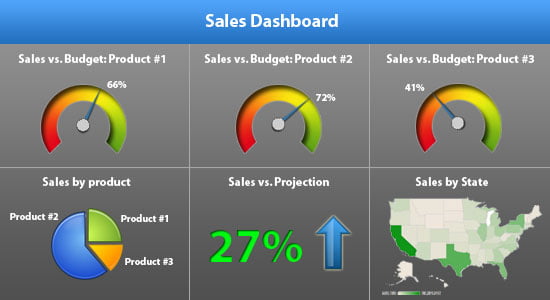
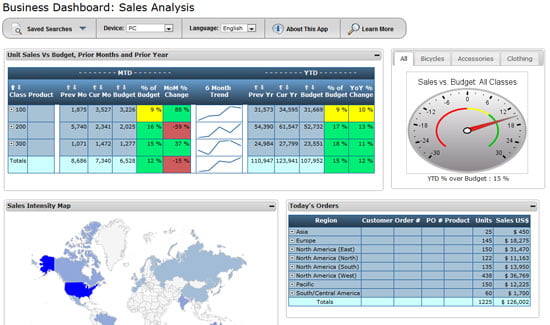
 How much time and money does your company waste maintaining your legacy applications? A recent survey indicates that companies use anywhere from 70-80% of their tech budget (and countless hours) just keeping their legacy applications running.
How much time and money does your company waste maintaining your legacy applications? A recent survey indicates that companies use anywhere from 70-80% of their tech budget (and countless hours) just keeping their legacy applications running. What’s keeping your company from modernizing those legacy applications? If our 2011 survey is any indication, the answer is “There’s not enough time.” In fact, the survey results show that modernization is the biggest need, but a lack of time keeps most companies from addressing that need.
What’s keeping your company from modernizing those legacy applications? If our 2011 survey is any indication, the answer is “There’s not enough time.” In fact, the survey results show that modernization is the biggest need, but a lack of time keeps most companies from addressing that need. Perhaps a better question is this: Do your end users or company executives see your IT department as slow and unresponsive? Do users complain that it takes forever to get new applications from IT? Do new development projects take months to complete?
Perhaps a better question is this: Do your end users or company executives see your IT department as slow and unresponsive? Do users complain that it takes forever to get new applications from IT? Do new development projects take months to complete?