 Summary: Businesses have access to more data than ever before, but many aren’t capitalizing on this opportunity. In this article, we focus on one such way to take advantage of business data: dashboards. Learn which elements to include (and which to avoid) to create effective business dashboards.
Summary: Businesses have access to more data than ever before, but many aren’t capitalizing on this opportunity. In this article, we focus on one such way to take advantage of business data: dashboards. Learn which elements to include (and which to avoid) to create effective business dashboards.
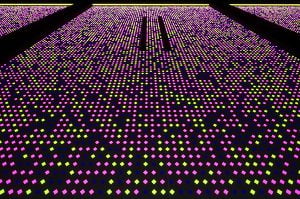
Modern businesses generate more data than ever before. They have access to far more information than even the most data-centric organizations had 10 or 20 years ago.
But, how many businesses actually capitalize on this opportunity? How many businesses use this data influx to their advantage? Far too few.
Why is this so important? Because this data avalanche presents businesses with enormous possibilities. It can help them optimize their business, uncover new opportunities, and streamline their decision-making, to name a few.
The problem is, most businesses aren’t capitalizing on their data.
Now, you can’t just flip a switch and become ‘data-driven.’ Capitalizing on this data requires many things, like infrastructure, company culture, analytics software, etc…
Today, let’s focus on just one of those areas: Dashboards. A dashboard gives your decision-makers a clear view of your business. It alerts them to problems and lets them make decisions based on real-time information.
But, not all dashboards are created equal. Some display too much data. Others display useless data. Still others are just flat-out confusing. How can you build useful dashboards that drive decision-making? Here are 7 key elements of effective dashboards:
Leading indicators must be front and center

One of the most common problems of ineffective dashboards: Too much data. Dashboard creators often include data just because they have it. They fill their dashboards with vanity metrics, while the truly important metrics get buried.
How can you make your dashboard more effective? Remove your vanity metrics and place your leading indicators front and center.
“A dashboard should allow you to quickly and effectively make major business decisions backed by data, not emotions,” says Shawn Breyer, Owner of Breyer Home Buyers. “Your main leading indicators need to be at the forefront of the report.”
The big question: How can you tell the difference between a vanity metric and an actionable metric? Ask yourself a simple question: Does this metric drive action? As explained below, when you define the metrics that truly matter, you can use that information to make informed business decisions.
“If your business makes $10,000 per deal, the average company would track their profit and number of deals for the quarter or the year,” explains Breyer. “The problem with this is that you can’t make adjustments in your business until AFTER you haven’t hit your income goals.
By knowing that it takes 27 leads to get a deal that makes $10,000, you can now track your leading indicators. If your team is hitting 7 leads a week and not 27 like you need them to, you will know this by tracking your leading indicator. You can make data driven decisions like hiring another employee or changing your marketing channel.
You should be able to make these decisions at a glance of your dashboard.”
Every number needs context

Many dashboards lack one powerful element: Context. Without context, your dashboard is less effective.
Let me explain. Suppose you have a chart that lists website conversion rates. It tells you what percentage of website visitors purchased your product.
You open your dashboard and check your conversion rate. It’s 10%. Is that good? Is that an abnormally high conversion rate, or a low one? Can it be better? Without context in your dashboard, you can’t answer those questions.
“Every number in the chart must include clear indication of good, bad, or ugly,” says Stephen Yu, Chief Product Officer at BuyerGenomics. “Use index values against different time frames and other industry norms. If some channel conversion rate is 0.5%, is that good or bad? Without any reference, it is just a number.”
So, how can you provide context in your charts? Here are three ways:
Compare your numbers with an industry standard. If available, track down the industry standard for that metric, and list it on your chart. This gives you a good sense as to how well you’re doing in that area. For instance, the industry standard conversion rate might be 1%–meaning your conversion rate is great by comparison.
Compare your numbers with your business goal. One of the most common ways to provide context involves listing the goal on the chart. This not only lets you know how you’re doing, it gives you something to shoot for.
Compare your numbers to year-over-year results. Every business strives to at least improve on the last year’s performance. Listing your statistics from the last year (or month) at the same time, helps you understand if your business is moving forward or falling behind.
Users can drill down if needed
Many dashboards feel like they’re nothing more than charts on a page…because that’s all they are. They offer no interactivity. They offer no data exploration. They’re simply a graphical representation of data.
The problem with this approach: It limits the dashboard’s effectiveness. It hurts the user’s ability to get a clear view of the data. An effective dashboard gives you actionable data, with the ability to get more details if needed.
“Wherever possible (maybe via hover or drilldown), additional context should be available to further the understanding of a given metric’s trend,” says Brandon Clyburn, CEO of Panoptive, Inc. “When a key metric is down, we know there will be questions. The dashboard should provide a mechanism to answer it.”
It’s not overcrowded

It’s probably the most common problem found in business dashboards. Rather than choose important metrics, the business tries to cram an overwhelming amount of data into a single dashboard.
As a result, they negate the biggest benefit of a dashboard: Simplicity.
“Always include less than 5 bullet points of major findings,” says Yu. “Do not assume that the reader will plow through a long list of reports by every time parameter in the pull-down. What would your elevator pitch be? At least leave room for (1) major findings, and (2) what they all mean (and what to do about them).”
What’s the general rule of dashboards? “If your dashboard does not fit on one page, you have a report, not a dashboard,” states Avinash Kaushik in his article “Five Rules of High Impact Web Analytics Dashboards.”
“This rule is important because it encourages rigorous thought to be applied in selecting the golden dashboard metric,” he says. “It acts as a natural barrier to cramming in too much information, makes data presentation easier, makes the dashboard more understandable.”
The dashboard is proactive
The problem with most dashboards: They’re only effective if you’re physically looking at it. As soon as you step away from your dashboard, it’s not very useful.
Wouldn’t you rather have a dashboard that’s useful 100% of the time? Of course!
You can make that happen with automation. Any dashboard tool worth its salt should offer some type of automation options. These options let your dashboard respond to changes in data automatically, or perform tasks based on pre-determined events.
For instance, an effective dashboard should notify you when key data points rise or fall beyond pre-set numbers. It should alert you to a problem as it’s happening, not just when you’re looking at the dashboard.
It’s based on user feedback

The fact is, not all users care about the same data. For instance, the CEO will need different something different than the senior management team. The CMO will want far different data than the CIO.
Talk to those who will use the dashboard (or dashboards). Answer a few important questions:
What are their goals for the dashboard? If it is successful, how will you know?
What metrics do they care about?
Which metrics do they truly need? Now, this might sound like the last question, but it’s much different. You’ll find that some users care about metrics that don’t drive action. They’ll want many different metrics on their dashboard–when they only really need a handful of them.
The question is, how do you know which metrics to keep and which to leave out? How do you know which metrics your users truly need? Ask yourself, “What happens if this changes?” about every metric. If the answer is ambiguous or if you don’t know, it’s probably not a metric that they need. It’s not a metric that drives action.
“Profile end-users, executives in this case by mapping their persona and deep-dive into how they approach problems,” explains Ganes Kesari, co-founder of Gramener. “It’s critical to onboard the end users and gather their nuanced business perspectives so that it can be built into dashboards.”
Users can customize the view
With dashboards, one size doesn’t fit all. Different users want to see different data. Or, they may want to see the same data, but organized differently.
The problem is, many dashboards still display a pre-determined set of metrics in a pre-set layout. While each department might get their own dashboard, users within that department are stuck with a static layout.
If different users want different information, the dashboard creator gets stuck in an endless loop of customization, creating separate versions of the same dashboard. This not only wastes time, it frustrates the users.
A modern dashboard must include customization options. The user should have the option to pick and choose which data to display, and how to display it. This lets the dashboard creator build a single dashboard that users can customize to meet their needs.
Summary
These are just a few critical elements of effective dashboards, but the list could be much longer. Would you like to add to this list? Feel free to comment below!
This is full systematic work for make the back of the data is in the computer. Basically you have no any special kind of the algorithm for it but follow only the simple functions which you can do easily.
Pingback: elements of a good dashboard az - logindataworld
Pingback: elements of a good dashboard za - infoai
Pingback: elements of a good dashboard za - bankschools.com
Pingback: elements of a good dashboard za - Login and Portal