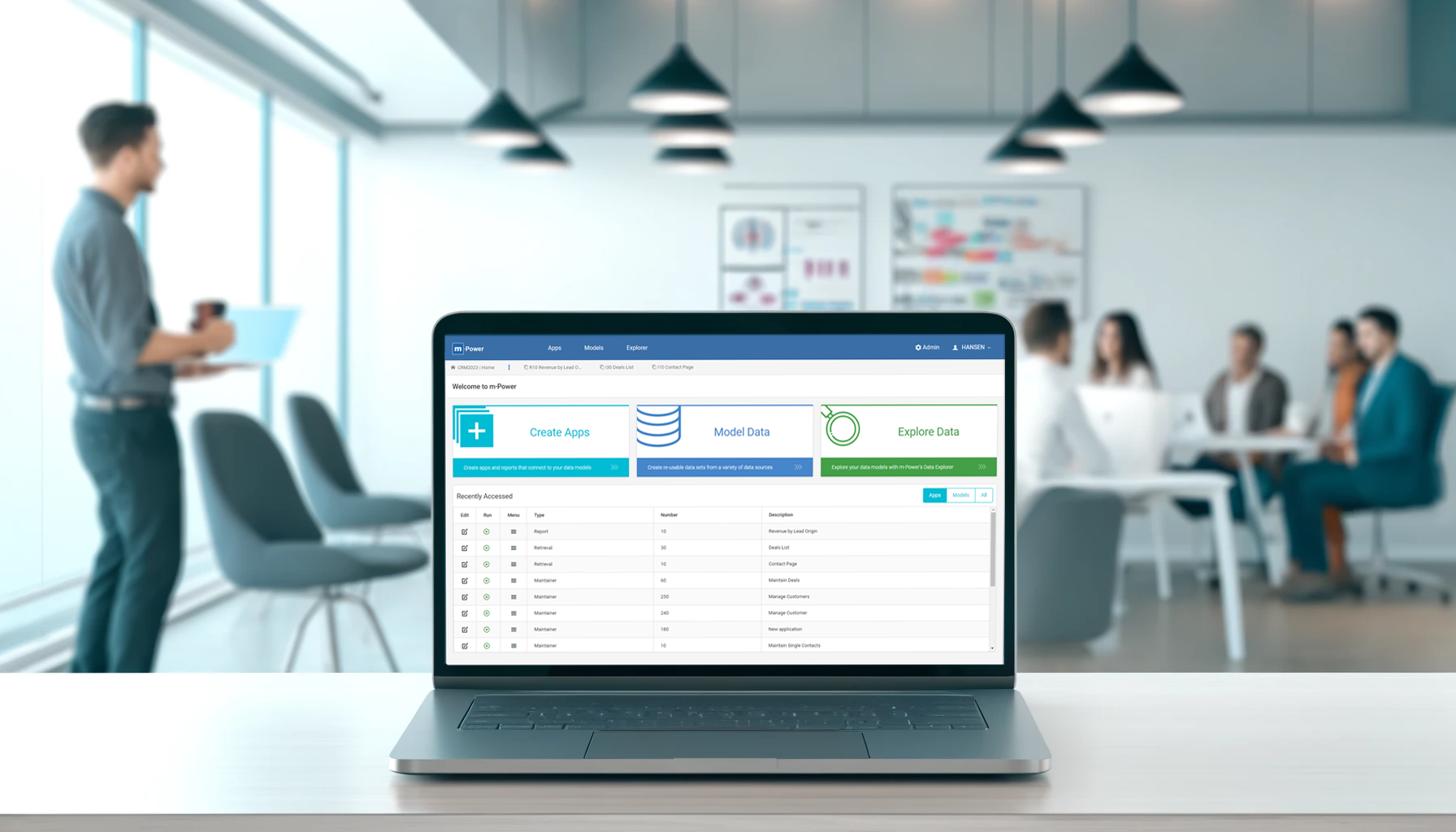
I’m happy to report that m-Power was just recognized by Schematiq as one of the best low-code tools available today! When you look at m-Power, it’s easy to see why. We’ve poured over 40 years of development software experience into m-Power, and it certainly shows.
That got me thinking: What makes a great low-code tool? After all, there are so many low-code tools these days. What separates the great ones from the rest of the pack?
In this short article, let’s take a quick dive into this topic.
What makes a great low-code tool?
We’ve been building development tools since 1981, and have learned a few important lessons along the way. One of the most important lessons: The small, not-so-obvious things often matter the most in the long run.
What does that mean? Let me explain.
Businesses tend to compare software at the most obvious levels. They look at the interface. They examine the features. They make sure the software fits their checklist of requirements.
Don’t get me wrong – these are all important areas to consider. You obviously can’t ignore the features and capabilities of software before you buy.
But, don’t stop there. With low-code tools, you’ll find there are many not-so-obvious features that play a major role in your overall success with the software. For instance, the more you use a piece of software, the more you care about things like:
- Architecture: The underlying architecture plays a huge role in flexibility and integration. How easily can you integrate your existing (or future) software with the low-code tool and its generated applications? Make sure that any low-code tool you purchase is built on open frameworks and libraries.
- Vendor lock-in: Will your applications continue to work if you stop using the platform? Or, do they run independently of the platform itself? If applications require an active subscription to run, you’re essentially tied to that vendor.
- The languages/frameworks it uses: Some tools generate proprietary code with proprietary languages. This makes integration more difficult, and means that any customization must be performed by the vendor (at a high price). It also means that your applications can’t be edited or maintained outside of the platform.
- Customization options: Many low-code tools limit your ability to customize your applications. For instance, suppose you want to add your own custom code or edit an application at the code level? Unless the vendor has built the tool to allow that, you’re stuck.
- Vendor support: What type of customer support does the vendor provide? Do they outsource everything or use product experts as support representatives? You want a support team that’s only staffed with product experts that can help you quickly resolve any issues you have.
- Vendor services: Does the vendor offer development services in case you ever want help with a project? Maybe you need to develop a complex project, or just need to push a project out quickly. Either way, you’ll find that vendor development services are great to have when you need them.
These are just a few of the small details that many overlook when it comes to low-code tools. But, they become more and more important over time.
These are also the types of small details that we considered when building m-Power. We built it on open architecture for complete flexibility. It integrates easily with your existing software. m-Power is built to fit into what you’re already doing, and not lock you down.
If you’d like to learn more about m-Power, or see a custom demo, let us know. Or, if you’d like to see m-Power in action, check out this quick video.