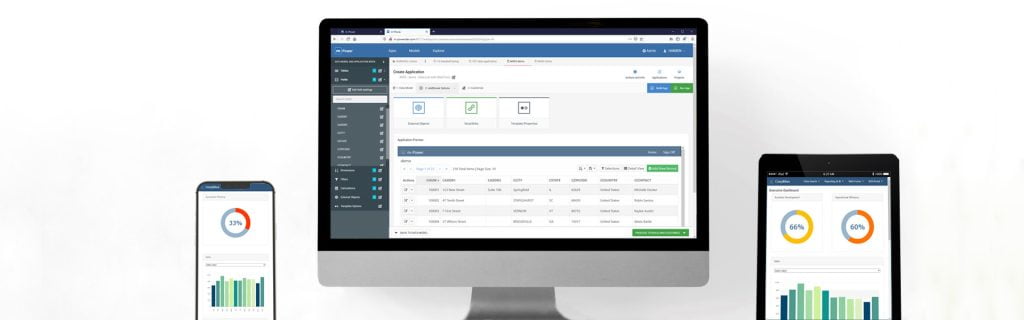
By now, you’ve probably heard all about the benefits of low-code development tools. They let you build business applications with little (or no) code. They reduce development time by 50-80%. They let you deliver custom business applications in hours or days.
I could go on.
The big question: If your organization does any type of manual web application development in-house, why aren’t you using low-code? If it still takes months to deliver business applications from scratch, what’s keeping you from using development tools?
Chances are, you’re skeptical.
Maybe you don’t believe the time-saving claims.
Maybe you’re worried that it isn’t as easy to use as the vendor claims.
Maybe you’re worried that it will limit your options.
Or, maybe you think that low-code is just 4GL or RAD tools all over again.
I could debunk every one of those fears, but prefer a different approach. I’d rather let you see it for yourself. To help you understand the low-code development process, our consultants put together videos of full development projects that:
- Walk you through the entire process from start to finish
- Show (and explain) each step in the development process
- Are completed in under 2 hours
Word of warning: These are longer videos (1.5 – 2 hours each) because we didn’t want to leave anything out. But, you’ll get a good idea of how quickly you can go from nothing to a working application with low code. Sound reasonable? Here are the videos:
1. How to build a custom helpdesk portal with low-code
In this video, we create a helpdesk portal from scratch using low-code. This portal includes user security, a helpdesk ticketing system, a helpdesk calendar, support dashboard, and more.
2. How to create a BI/Reporting suite with low-code
In this video, we walk you through a custom business intelligence/reporting project. We start with a single spreadsheet full of data and create a suite of BI & reporting applications that includes features like multi-tenant security, forecasting, dashboarding, data write-back, data warehousing, and many more.
3. Create a Field Service Management Application with low-code
In this video, we create a custom field service management system from scratch. This system includes a job listing application, signature capture, mapping, multi-tenant security, and much more.
Want to try low-code for yourself? Sign up for a free m-Power Trial right here.