 Summary: While implementing Business Intelligence can drive revenue and save money, many businesses underestimate the deployment and ownership costs of BI. Besides the cost of software, they don’t anticipate the fees that crop up during some BI implementations. In this article, we explore a few common “hidden” fees of BI that you cannot ignore.
Summary: While implementing Business Intelligence can drive revenue and save money, many businesses underestimate the deployment and ownership costs of BI. Besides the cost of software, they don’t anticipate the fees that crop up during some BI implementations. In this article, we explore a few common “hidden” fees of BI that you cannot ignore.

Over the last few years, Business Intelligence (BI) growth has exploded. We’ve seen an influx of user-friendly tools, promising data visualization for everyone.
As more competition enters the market, BI costs are (seemingly) decreasing. Per-user costs are lower. BI is now more affordable than ever.
Or is it?
The problem is, per-user licensing costs are often a red herring. They distract you from the hidden costs of BI deployment.
Additionally, BI deployments go far beyond software costs. You must invest time and resources that you might not plan for initially.
What are these hidden costs? What additional fees must you plan for over the course of a BI deployment?
Today, let’s answer those questions. Now, not all of the points below apply to every piece of BI software or every BI deployment. But, they are costs that you must look into before any BI project.
1. Customization costs
Off-the-shelf BI software won’t always fit your exact requirements. You might need a feature it doesn’t offer, or you might need the backend adjusted to fit your needs. Or maybe you just want the interface adjusted to fit your company branding.
While this customization leaves you with a solution that fits your needs, it can significantly raise the cost of your BI deployment (depending on the complexity of the work).
Additionally, some customizations can lock you into one software version. If you upgrade to the latest release, you’d have to redo your customizations.
“Where it gets really costly is the customization costs,” says Jeremy Levi, Director of Marketing at Mars Med Supply. “Rarely did I get a quote that was an actual quote of the end cost. BI software is a great tool but if the software company charges you continuously for customization then you’re leading yourself into territory where you need to assess are you actually making money with the reporting and can you do it on your own!”
Does this mean you shouldn’t customize the software? Not at all. Every situation is different. You must weigh the costs and benefits of any customization.
Is this the case with every piece of BI software? No. Some give you the tools to customize the software on your own, while others force you to use their services. Regardless, it’s a question that you must ask before you begin your BI deployment.
2. Data Warehousing/ETL costs

As easy-to-use BI software become more popular, so does the misinformation surrounding these tools. One of the most common myths I’ve seen recently: Businesses believe they can place a self-service BI tool over their existing systems, and start creating reports immediately.
The fact is, it’s not that simple. Any successful BI deployment starts with clean, well-organized data. The data must be in a format that the BI tool can use.
Think about it for a minute. In most cases, your data comes from multiple systems and applications. If you want your BI efforts to succeed, you need a way to consistently collect and transform your data into a usable format.
What does this mean? It means you need a data warehouse, along with an Extract, Transform, and Load (ETL) tool. An ETL tool will pull data from different sources, transform it into the correct format, and load it into a data warehouse. Once that happens, your BI tool can create reports and applications over that data.
How much does an ETL tool add to a project? Unless ETL and data warehousing capabilities are built into the BI software itself, it’s a costly addition. Forrester Research’s BI expert estimates an ETL tool alone can drive the cost up by $150,000.
3. Data Storage
We’re in the middle of a data revolution. Data volumes are doubling in size every two years. By 2020, the data we create and copy annually will reach 44 zettabytes, or 44 trillion gigabytes.
What does this mean to your BI implementation?
Chances are, your data volume will grow over the life of your BI software. The question is, how much will the increasing data volumes increase your BI cost?
Depending on where you store your data (in-house or in the cloud), the price of storage can rise exponentially. For instance, if data is stored in-house, factor in the cost for servers and storage hardware. If it’s stored in the cloud, factor in the data storage costs set by the host.
“As you compile data, some providers charge by space or number of rows that are being stored,” says Anna Kayfitz, a consultant at StrategicDb. “This can easily double or triple the cost of your BI tool.”
4. Training costs (and lack of training costs)
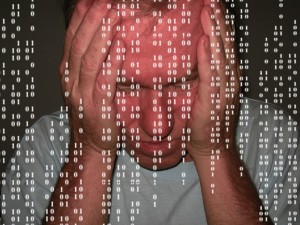
Every BI solution provider offers training in one form or another. Some offer do-it-yourself training. Others offer an interactive video course. Others offer hands-on training with one of their consultants.
Obviously, this training comes at a cost, and must be factored into the overall deployment costs. Ideally, you should have in-depth, custom training classes, designed for your business. This jumpstarts your BI deployment, and drives user adoption.
However, training is an area where some try to save money. Maybe they train only a few users, and hope those users can train the rest. Maybe they opt for a cheaper training option. Or maybe they forego training altogether, assuming their users can figure it out.
This is where you’ll find the hidden costs. In the long run, skimping on training is actually far more expensive than training all of your users at the start.
How so? Here are a few ways:
- Wasted time: When an untrained users doesn’t understand how to complete a simple task, they might spend hours floundering around trying to find the solution. Imagine how much time gets lost as users struggle through every task.
- Missed opportunities: An untrained user doesn’t know what’s possible with the solution. They could add features or create reports that would help them do their job…but they don’t know those features exist.
- Consulting costs: When untrained, users cannot use the system to its fullest potential. You’ll find there are some projects that they just cannot do by themselves. As a result, you’ll be forced to pay outside consultants to assist you with the project–something that could’ve been avoided by proper training.
- Abandonment: When users can’t figure out how to use a tool, many will get frustrated and abandon the tool altogether. With low user adoption, your BI project will likely fail.
In short, some view training as an extra expense in their BI project. But, when compared to the cost of untrained users, even the most expensive training is the cheaper option.
5. Resources and Time
BI deployment time varies by company, and by the tool itself. Some BI implementations are up and running in weeks. Others take months, or even years.
Obviously, the more time and employees you have dedicated to a project, the more expensive it is. The same goes for the amount of employees needed to keep the platform running. However, much of this expense comes down to the tool itself.
For instance, I know of one company that worked for over a year trying to integrate a BI tool with their software product. After abandoning that product and choosing a different tool, they were up and running in a few months. Their choice of BI platform made all the difference.
How can you avoid lengthy and expensive implementations like that? Much of it boils down to the BI software’s architecture and available features. A tool built on open frameworks will integrate more easily than those built on proprietary platforms.
To avoid implementation and integration headaches, do your homework. Understand how the software works, and how easily it will fit with what you already have. But, make sure you plan these resource and time costs into the overall budget.
“Usually businesses think that after you implement and turn on the platform it will work,” says Kayfitz. “However, there are weeks or more of setup, report requirement scoping and creating, dashboards that will need to be created and tweaked over time as changes will be required.”
6. Maintenance & Support fees
Now, I realize that maintenance and support fees aren’t exactly “hidden fees.” After all, it’s a fee you’ll find with most any BI offering available today.
However, not all maintenance and support programs are created equal. They become hidden fees when they don’t provide enough value to your business.
The big question: What separates the good maintenance and support programs from the bad? Here are a few key differentiators:
1. The support staff: Some vendors make you pay a premium for support, and then outsource their helpdesk. As a result, you’re stuck talking to someone with minimal knowledge of the product every time you call support. On the other hand, other vendors staff their helpdesk with product experts who can resolve even the most difficult problems. Make sure to find out which type of support you’re getting before licensing any tool.
2. The turnaround time: Another big question to ask: How quickly do you resolve issues? Of course, the quality of the support staff plays a huge role, but it’s still a question you should ask. What percentage of support tickets are resolved the day they’re submitted? That gives you a good idea as to the quality of support they offer, and how seriously the vendor takes customer satisfaction.
3. The upgrade policy: Some vendors charge a hefty maintenance fee, and then also charge you for product upgrades and new features. This classifies as a “hidden fee” because it means you’re paying twice for new upgrades. Here’s a good rule of thumb: If you’re paying a maintenance fee, upgrades should be included.
In the end, no one wants to pay needless maintenance fees. To avoid these problems, do your homework. Before you license any piece of software, ask the vendor the questions listed above.
Summary
These are just 6 hidden costs of BI, but the list could certainly be much longer. If you would like to add anything to this list, I’d love to hear it. Feel free to share in the comments.
It is probably nice to know the hidden costs in business intelligence consulting. That way, you can make sure that you get the best price possible and won’t have to worry about cost in the end. I think customization will really make a difference in cost.