 Summary: While a business dashboard will help you make sense of your data, not all dashboards are created equal. Some don’t deliver the expected results. Others are nothing more than charts on a page. How can you create an effective dashboard that improves your business? In this article, we explore a few questions you must consider before starting a dashboard project.
Summary: While a business dashboard will help you make sense of your data, not all dashboards are created equal. Some don’t deliver the expected results. Others are nothing more than charts on a page. How can you create an effective dashboard that improves your business? In this article, we explore a few questions you must consider before starting a dashboard project.

Businesses now deal with more data than ever before. But, all of this data is worthless unless properly harnessed. How can they turn this flood of data into meaningful management information?
To address this issue, more and more businesses are gravitating towards dashboards. Dashboards help businesses make sense of their data–turning mountains of information into actionable insights. They alert leaders to business problems, and can help stop issues before they get out of hand.
The problem: Not all dashboards are created equal. Some businesses place graphs and charts on a page, and call it a dashboard. Then, they wonder why it’s not helping their business.
The big question: How can you create effective dashboards that improve your business?
It starts with asking the right questions before you begin your dashboard project. There are many factors to consider before creating a dashboard(s). There are many questions you must ask to determine what type of dashboard to build, and what to include in the dashboard.
Today, let’s focus on a few of the most important questions to ask before creating a dashboard. While the list could certainly be longer, here are 4 big questions to ask:
1. What decisions will our dashboard(s) help us make?
Let me ask you a question: What makes an effective dashboard? Does it need fancy charts and graphs? Does it need real-time data?
While the answer varies depending on your business, there’s one aspect everyone can agree on: An effective dashboard is one the drives a decision. Too many dashboards amount to nothing more than charts on a page. Why? Because they’re not designed around action. They’re not designed to drive business objectives.
“If a dashboard isn’t created to display metrics that are aligned with the objectives of the business, it is focused on the wrong thing,” says Jerry Rackley, Chief Analyst at Demand Metric. “There are plenty of interesting things to include on a dashboard, but not all of them show progress toward things that matter.”
Tip: Ask this question about every metric on your dashboard
How do you know which metrics to add to your dashboards? Before adding any metric, ask yourself this question: “What action will this metric drive?” If the data spikes or falls, will that metric lead to a decision? If you don’t know, that metric doesn’t belong on your dashboard.
2. What type of dashboard do we need?
Many view business dashboards through a narrow lense: as a tool to give executives a quick view of the business. But, that isn’t the only type of dashboard you can build.
In reality, dashboards can serve many purposes. For instance, I’ve seen some manufacturing companies implement operational dashboards on their shop floor. These dashboards help employees track their progress against daily shipping goals.
I’ve also seen dashboards used for analytical purposes. Department managers prefer the dashboard format for exploring their data. Still others use dashboards as strategic tools. The fact is, you can use dashboards to solve many different problems.
So, what type of dashboards do you need? As explained the below, the answer to that question comes from your users.
“Conduct workshops with consultants and client stakeholders to get an understanding of what the dashboard will be used for and who will use it,” says John Bird, vice president North America, Dapresy. “How long this will take depends primarily on how much is known about what is needed.”
Tip: Dashboards typically fall into one of three categories
Business dashboards come in all shapes and sizes, but typically fall into one of three categories. Here’s a brief explanation of each:
Strategic Dashboards: Strategic dashboards help business leaders monitor company progress towards predefined goals. They help executives keep tabs on the strategic direction of the business.
Operational dashboards: Often used at the departmental level, these dashboards monitor day-to-day operations of their department. They help managers catch problems as they occur, and ensure that everything flows smoothly.
Analytical dashboards: These dashboards provide insights into data collected over time. They help users understand what happened in the business, and what changes they should make in the future.
3. Who will use the dashboard?
A single dashboard cannot be all things to all people. Yet, many make the mistake of trying to cram their dashboards full of data that applies to different audiences.
What happens? The dashboard is so overwhelming, no one uses it.
Before creating a dashboard for any group of users, do your research. Understand their goals, needs, and technical skill level. Then, create a dashboard focused on that user group.
“Different audiences absorb information in different ways and require deeper dives into the data set than other groups,” says Dan Nordale, CMO at Flowroute. “It is vital to keep your dashboard succinct for the audience who is consuming it. Don¹t think you need to throw everything into the dashboard–doing so will just complicate matters.”

Now, one important question to ask before creating a dashboard for a group of users: Will everyone in this group have access to the same information? For instance, suppose you’re creating a sales dashboard for the sales department. Each salesperson needs access to the same dashboard, but they should only be able to see their sales numbers.
How do you get around this issue, without creating a different dashboard for every salesperson? Make sure that any dashboard solution you choose includes multi-tenant security. This lets you control data access at the row level–ensuring that different users can access the same application, but only see the data they’re authorized to see.
Tip: Avoid headaches with customizable dashboards
Oftentimes, the biggest challenge with dashboards comes after the dashboard is released. Different users want their dashboards customized in different ways. Some want to see different data. Others want their dashboard formatted in a different way. The dashboard creator gets caught in an endless cycle of customization.
This is why I recommend creating customizable dashboards. Give users the option to control which graphs/charts to display on their dashboard as well as the layout. This lets every user customize their own dashboards, and helps you avoid the customization trap.
4. How will the dashboard be accessed?
Over the past 5 years, mobile devices have moved from a luxury item to a necessity. They’re quickly overtaking the desktop PC.
Let’s take a look at the stats. Since 2012, mobile browser usage has jumped from 8% to 33%. Meanwhile, desktop browser usage has fallen from 92% to 66%. Expect those trends to continue over the next few years.
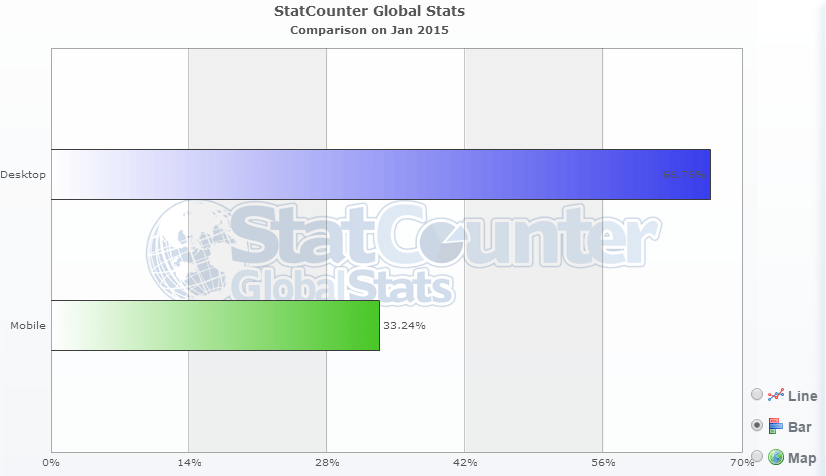
What does this mean for business? You must understand how and where users will access their dashboard. Unless it only will be used on a PC, modern dashboards should adapt to any device.
Tip: Understand your mobile development choices
When creating a web-based dashboard that adapts to any device automatically, you have two design options: Adaptive design and responsive design. While responsive design gets all the press, it’s not necessarily the best choice for every application. Here’s a brief explanation of each:
- Responsive design uses fluid grids and CSS3 media queries to adapt the app to various screen sizes and types. You can find examples of responsive design across the web, as it’s widely used in web site design. For instance, TheNextWeb site is a great example of a responsive site. You’ll notice that if you resize your browser, the site changes to fit the new size.
- Adaptive design delivers a different HTML page depending on the device. For instance, a single web application may have 3 separate presentation (HTML) layers: One for PCs, one for tablets, and one for smartphones. Logic placed in the application identifies the user’s device and displays the correct layer. For example, visit this web app from different devices and notice how it looks and acts different.
Summary
Now, these are just a few questions to ask before building a dashboard. If you would like to add anything to this list, I’d love to hear it. Feel free to share in the comments.
Very Nice Content……
In today’s era people have reached to mobile phone and most of the business are move themselves into online platform by publish android application to grab business from online platform. AppsBazar is a great app creator which will provide you a customized android app to move your business at online platform.