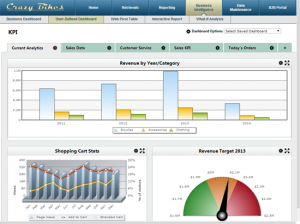Summary: What are your company’s new year’s resolutions for 2015? What pressing issues would you like to solve in the coming year? In this article, we highlight 3 common (yet fixable) problems facing many companies today–along with a simple solution for each one.
Summary: What are your company’s new year’s resolutions for 2015? What pressing issues would you like to solve in the coming year? In this article, we highlight 3 common (yet fixable) problems facing many companies today–along with a simple solution for each one.
The new year is right around the corner. Have you made any business resolutions for 2015?
I highly recommend it. Pick one (or more) pressing business issue, and resolve to fix it in the next year. Identify a problem and map out the steps you need to take.
Why is this so important? If you don’t make a plan, you’ll come to the end of next year with the same problems as you’re facing now.
What type of issues should you focus on? Let me answer that question with another question: Which issues would provide the most business benefit if resolved? Which problems harm productivity or hurt sales?
To get you started on the right foot, I’ve identified 3 common business problems (and their solutions) below. While I can’t possibly list every problem facing every company, these issues affect many businesses today. Does your business face any of the problems listed below?
1. Are spreadsheets out of control in your company?
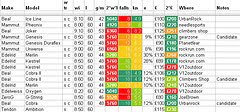
It’s an all-too-common problem: Spreadsheets are used as multi-user and multi-department tools. Users create, edit, and share spreadsheets uncontrolled. There’s no way to keep track of them.
Why is this a problem?
When stored in spreadsheets, data is unmanageable. You can’t control who edits or shares your business data. You can’t keep the data clean. You don’t know who can access your data, or where it’s stored.
Besides the obvious problem of data leaks, spreadsheets also pose another threat: Data integrity. How bad is this problem? Studies find that over 80% of spreadsheets contain serious errors. The bigger problem: Many businesses use spreadsheets for reporting and BI purposes. How many of their decisions are based on faulty data?
What should be happening?
Your spreadsheet data should be securely stored in a database. With the right tools, employees can upload spreadsheets to your database, and then create web apps over that data. This helps your business in a few ways:
- It gives you better control over your data
In a database, you control the data. You can secure the data and only allow access to certain users. You can sleep easy knowing your data isn’t stored in spreadsheets beyond your control. - It makes your data more accessible
When placed in a database, you can access your data from any web-connected device–even phones and tablets! - It makes your data 100x more useful
When placed in a database, you can do almost anything with your data. You can create any type of application over it, like pivot tables, interactive reports, dashboards, order entry applications, workflow applications, B2B portals, mobile apps, and much more. You could even create apps with event-triggered messaging, embedded maps, or integration with other web services.
How to fix this problem
How can you put your spreadsheet data into a database? How can you give employees the tools to create web apps over their spreadsheet data?
We’ve created a video that walks you through the entire process–from creating a database table to building an application over the top of it. All that in under 4 minutes.
2. Are end users unable to create their own reports and dashboards?
Businesses generate more data than ever before, and this trend is growing. But, many companies still don’t provide end users with self-service BI tools. Rather, users still rely on IT for their reports.
Why is this a problem?
When end users rely on the IT department for reports and BI apps, a few problems occur:
- Wasted time: End users waste countless hours requesting reports and then waiting on IT. The IT department wastes time creating reports…when they could be working on more important tasks.
- Delayed decisions: When routed through a single department (like IT), reporting becomes a bottleneck for business. Business leaders must wait days for the data they need to make decisions.
- Shadow IT: As new cloud options emerge, users have options. If IT doesn’t deliver solutions fast enough, users can now bypass IT altogether. This creates a security risk, as IT departments can no longer control their data.
What should be happening?
The IT department should control the data and applications. The business users should have the tools they need to create their own BI apps, reports and dashboards.
With the right tools, this is not only possible–it’s easy. Users can create reports in minutes, without bothering the IT department.
How to fix this problem
If this is a problem in your company, here’s a story you might want to read. It highlights a company going through this very problem, along with the steps they took to fix the situation.
3. Are you tied to old systems, but want modern features?
As technology evolves at a breakneck pace, many businesses are stuck in the past. They’re tied to outdated systems and software. They want modern features, but they’re limited by their old software.
Why is this a problem?
Past customizations or enhancements virtually lock companies into their existing ERP version. An upgrade represents countless dollars and months of extra work. Many companies can’t afford to undertake these projects.
As a result, they’re stuck in the past. They’re tied to outdated features. They can’t adopt modern capabilities–like web (or mobile) apps.
These companies face the difficult task of remaining competitive while running on old software. Their systems can’t keep up with modern demands. They can’t react as quickly as their competition.
What should be happening?
If your company faces this issue, you should be creating web applications over the top your system. These applications integrate with the underlying database, yet do not alter the underlying system at all.
What’s possible when you take this approach? You can…
- Customize your system to fit your needs:
Imagine if you could customize your ERP system without altering it at all? You could have a system that perfectly fits your needs, and still be able to take new upgrades. - Add any features you need: Imagine if you could add anything you want to your ERP system. You could create mobile apps, web reports, dashboards, and more–all integrated with your system.
- Avoid paying for expensive modules: ERP systems typically offer new features in the form of modules. But, what if you could avoid all of these expensive modules, yet still have the features they provide?
How to fix this problem
How can you implement this approach? Here’s a video that goes into more detail. It explains how our web application development platform, m-Power, helps you create web applications over enterprise systems–without altering the underlying system at all:
Wrap up
Is your company facing any of the issues listed above? If so, I hope this article has provided you with some hope. These issues are fixable, and probably easier to fix that you had imagined. If you have any questions about the solutions listed above, feel free to contact us.
Finally, from all of us here at mrc, we wish you a safe and happy new year!