 Summary: Is financial reporting a burdensome task? Do you spend hours (or days) gathering financial data, organizing it in spreadsheets, creating reports, and distributing everything to other business leaders? Learn how a financial reporting portal simplifies this process.
Summary: Is financial reporting a burdensome task? Do you spend hours (or days) gathering financial data, organizing it in spreadsheets, creating reports, and distributing everything to other business leaders? Learn how a financial reporting portal simplifies this process.
Today, let’s explain a concept that might save your company weeks of time and improve overall insights into your financial data: The financial reporting portal. What is it, why is it important, and how does it help your company?
The financial reporting portal gives executives a one-stop-shop for financial data. Filled with a wide variety of financial reports, it lets your business leaders analyze financial data instantly. Some financial reporting portals even offer budgeting tools for simple creation and maintenance of departmental budgets.
Why use a financial reporting portal?
Often involving complex spreadsheets, financial reporting is a time-consuming process for many companies. Creating monthly, quarterly, or yearly reports requires days of tedious spreadsheet work.
A financial reporting portal eliminates that work, and places all necessary financial reports in a single location. When necessary, the executive logs into the secure portal and finds the report he/she needs.
Financial reporting portals can also include role-based, or multi-tenant security–meaning that different executives can log into the same portal and only access the data that pertains to them.
In short, a financial reporting portal saves your business leaders the time and hassle of gathering data, organizing everything in spreadsheets, and distributing those spreadsheets to other executives. Rather, it puts everything in a single, secure portal for easy access.
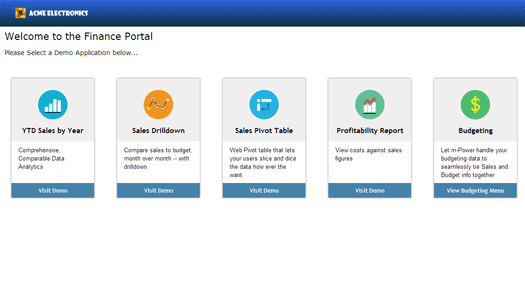
What is included in a financial reporting portal?
While reports often differ by company, here are a few common reporting types that you’ll typically find in a good financial reporting portal:
Web-based, sales pivot table: Pivot tables sum up large amounts of data and let you view it in just about any way possible. More importantly, they help you quickly analyze business information, discover trends, and make better and more informed decisions.
Profitability reports: Profitability reports let business leaders analyze revenues, costs, and profits breakdowns. Users can view profitability data by any business aspect, like product, region, year, salesperson, etc…
Budgeting: Budgeting applications let business leaders maintain current budgets or upload new budgets. With multi-tenant security enabled, various department leaders can create and manage their own separate budgets in the same application, without viewing other department’s data.
Demo of a financial reporting portal
Here’s a great financial reporting demo you can try. Check out the different reporting types and adjust the run-time options to view different data in each report. When combined as a whole in the reporting portal, these reports provide a comprehensive overview of your financial data.
Of course, if you’d like to create a financial reporting portal for your company, let us know. Just fill out this short form and tell us what you’d like to accomplish.