Application modernization comparison chart
 Here’s a million dollar question: What’s the best application modernization method for your company?
Here’s a million dollar question: What’s the best application modernization method for your company?
Here’s the answer: It depends.
If your company needs to modernize existing legacy applications, choosing the best method varies largely on your needs, goals, and resources. You’ll need to answer a few questions before you begin, such as:
- Why are you modernizing in the first place?
- What’s your budget?
- When do you need the job completed?
- What do you hope to accomplish?
If you need help choosing the best modernization solution for your company, here are a couple of things that could help: First, here’s a free whitepaper entitled “Crash course in modernization,” that takes an in-depth look at the modernization basics. We’ve also created a handy little comparison chart, which compares 5 different modernization methods.
 Fill in the blank: “Our company needs to _____________, but our IT staff is too small.” Based on feedback I received from a tech conference we recently attended, this is one of the biggest problems facing IT departments these days. IT professionals know how to help their companies, they just lack the time and resources to do anything about it.
Fill in the blank: “Our company needs to _____________, but our IT staff is too small.” Based on feedback I received from a tech conference we recently attended, this is one of the biggest problems facing IT departments these days. IT professionals know how to help their companies, they just lack the time and resources to do anything about it.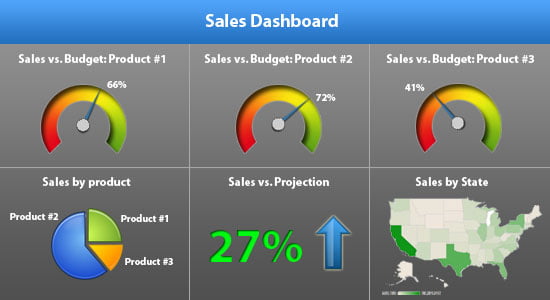
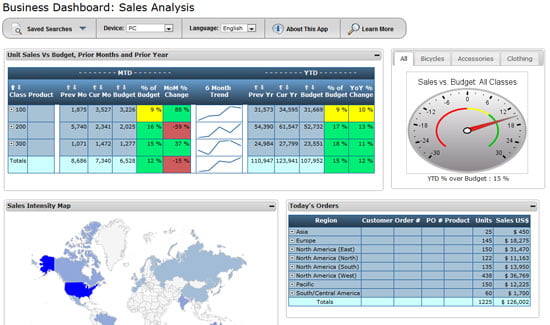
 How much time and money does your company waste maintaining your legacy applications? A recent survey indicates that companies use anywhere from 70-80% of their tech budget (and countless hours) just keeping their legacy applications running.
How much time and money does your company waste maintaining your legacy applications? A recent survey indicates that companies use anywhere from 70-80% of their tech budget (and countless hours) just keeping their legacy applications running. What’s keeping your company from modernizing those legacy applications? If our 2011 survey is any indication, the answer is “There’s not enough time.” In fact, the survey results show that modernization is the biggest need, but a lack of time keeps most companies from addressing that need.
What’s keeping your company from modernizing those legacy applications? If our 2011 survey is any indication, the answer is “There’s not enough time.” In fact, the survey results show that modernization is the biggest need, but a lack of time keeps most companies from addressing that need.