What’s a QR code? Should you even care?
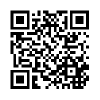 You’ve probably seen those strange-looking black and white boxes (like the one on the left) popping up all over the place. You may have seen them on bus stations, websites, business cards, and more. What are they, and should my business pay attention to them?
You’ve probably seen those strange-looking black and white boxes (like the one on the left) popping up all over the place. You may have seen them on bus stations, websites, business cards, and more. What are they, and should my business pay attention to them?
They’re called “QR Codes” (short for “Quick Response Codes”) and are used to encode nearly any type of data. QR codes have become popular recently because they are perfect for transferring data to a smartphone or tablet. When a user scans a QR code with their device, any data stored in that code instantly appears on the smartphone/tablet.
Example
Want to try it for yourself? If you have a smartphone/tablet, just download a free QR code reader app and use it to scan the QR Code on this page. It will pull up this blog post on your phone/tablet. Pretty cool, isn’t it? Now, let’s take a look at what type of data can be stored in a QR Code. …
 *This post is from Brian Crowley, mrc’s Director of Development*
*This post is from Brian Crowley, mrc’s Director of Development* Suppose you’re buying a new computer. You find a great-looking computer at a local store, bring it home, boot it up, and…it’s extremely slow. You open up the case only to discover that all of the internal parts are at least 10 years old. You storm back to the store demanding your money back because they sold you an old computer. Their response: “Of course it’s new, look at the new, beautiful case we put it in.”
Suppose you’re buying a new computer. You find a great-looking computer at a local store, bring it home, boot it up, and…it’s extremely slow. You open up the case only to discover that all of the internal parts are at least 10 years old. You storm back to the store demanding your money back because they sold you an old computer. Their response: “Of course it’s new, look at the new, beautiful case we put it in.” One of the biggest problems facing companies using business intelligence software is this: Most users don’t use it. This problem has been discussed in great detail, with the general consensus being that users typically don’t use BI software because it’s too difficult. Makes sense, right?
One of the biggest problems facing companies using business intelligence software is this: Most users don’t use it. This problem has been discussed in great detail, with the general consensus being that users typically don’t use BI software because it’s too difficult. Makes sense, right? Building a customer/vendor portal (also called an extranet) is a tricky task. Typically, one portal must display different data to different users. If one user logs in and sees data that they shouldn’t see, you’ll have a big problem on your hands.
Building a customer/vendor portal (also called an extranet) is a tricky task. Typically, one portal must display different data to different users. If one user logs in and sees data that they shouldn’t see, you’ll have a big problem on your hands.