Dimensions is the last required step in the build process. This is a screenshot of the Dimension Field Selection screen:
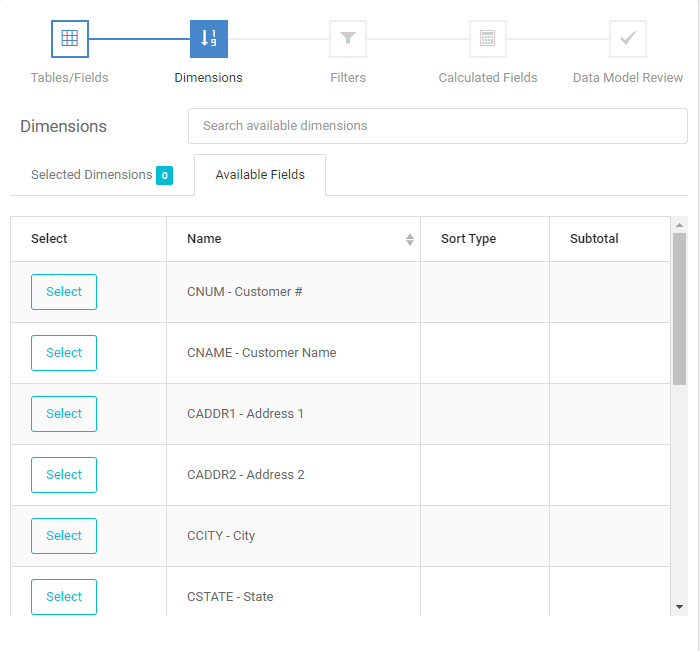
All of the fields that you selected through the Table/Field Selection specification will appear as available. Dimensions will allow you to order your application by any field(s) in either ascending or descending order. To create a dimension key, select the field from the list, then select ascending or descending. You can choose as many dimension keys as you like.
You may reorder your dimension keys by clicking/dragging the reorder icon on the far-right column. The application will be sequenced in the order that you selected the sequence keys.
Once you have selected all sequence fields. You are ready to Build your application! To do so, click the blue “Build App” button on the right-side of the screen.
Dimension Differences By Application Type
Depending on whether your application is a retrieval, report, summary, or maintainer, the Dimension specification will look and act differently.
Retrieval
Dimensions in a retrieval are the most straightforward, and will behave as above.
Report
If your application is a report, you will see a Subtotal field in the Dimension specification. If you want to allow a field to be subtotaled, select yes after adding the key. Now, when the application is run, the end-user can select subtotaling as desired.
Summary
The Dimension specification in summaries is similar to the Dimension specification in Reports. However, as summaries write to the database, subtotaling a summary will write subtotal levels to the database.
Maintainer
Unlike other application types, the Dimension option in maintainers defines the key value. By rule, the database will not allow you to modify the key value in update mode. Further, by default, the database will not allow duplicate values as determined by the Key field(s).
