Overview
This document will address various FAQs on which version of m-Painter is the best choice for your existing and new applications.
This documentation will reference m-Painter as either “latest” or “legacy”. The most current m-Painter is called the latest m-Power, whereas its predecessor is the legacy m-Painter.
Which version of m-Painter is my application using?
Any existing application’s m-Painter Version can be identified via the Edit Properties section of the application.
Within the Program Options tab, the property m-Painter Version/Mode will be present, as displayed in Figure 1.
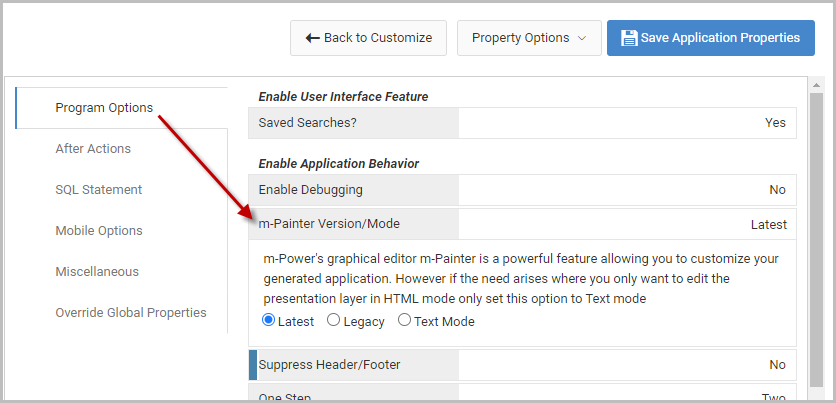
The options in Figure 1 are explained below:
- Latest – The application is using the latest m-Painter.
- Legacy – The application is using the legacy m-Painter.
- Text mode – Neither m-Painter GUI is used and the presentation is purely edited in HTML source mode.
Visually, these two versions can be also be readily differentiated:
Legacy m-Painter
This editor always opens in a new tab (labeled “m-Painter….”) within the current browser session and has all presentation options in a light grey toolbar:
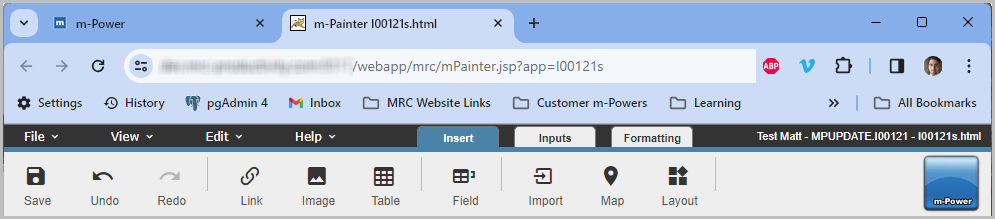
All m-Power applications created prior to the installation of the January 2024 m-Power update are using the legacy m-Painter.
Using the new version of m-Painter for old applications
Existing dictionaries, created before the January 2024 update, will need a new property added that tells your applications if they should use the Latest or Legacy m-Painter.
To add it, please open the Interface and Build Settings properties from the developer interface and use the Property Options -> Text Mode feature to add this property manually via the text editor:
<mpainter_version pdesc="mpainter_version" value="2"/>
Add this BEFORE the final </Application Options> tag and then save the file. You will then be able to edit this property’s value via the interface:
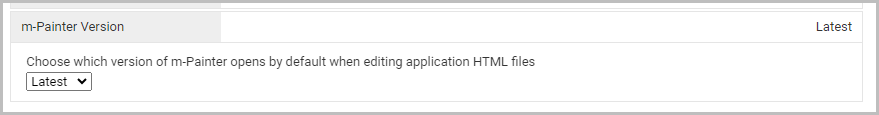
What are the requirements for using the latest m-Painter?
In order to use the Latest m-Painter, all of the following conditions must be met regarding the application:
- The m-Power software version is on the January 2024 update or later.
- The application is a newly created OR is an existing app recompiled with an HTML overwrite.
- The application’s template style is Bootstrap theme (set at the dictionary level).
- The m-Painter Version/Mode property in the application’s properties must be set to Latest (as discussed at the beginning of this document).
Which version should I use?
If all of the above requirements above are met, the latest m-Painter editor mrc recommends developers use. However for older customers who have existing Legacy applications and prefer this editor, individual applications may still use the legacy editor.

