Overview
As developers work on customizing the look and feel of their generated applications via the m-Painter editor, they may need to revert to a prior version of their m-Painter work. This is where the ‘Versioning’ feature in m-Painter comes in hand. This video demonstration will provide a walkthrough and understanding of how to utilize the ‘Versioning’ feature within m-Painter.
Save Version As
This option is useful if you would like to specifically name this version to reference in the future when using the “Versions” option.
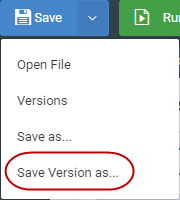

Simply type in your note here and it will be appended to the application details on the Versioning menu.

