Due to the flexibility of the mrc-Productivity, there are times when the MRCLDC9A file cannot automatically delete member files. This can cause performance issues if not cleaned every few years. Here is what we recommend:
Take a DSPFD on the MRCLDC9A in the appropriate library by typing in:
DSPFD XXXXXX/MRCLDC9A where XXXXXX is your library name

On the following screen type B on the Control to go to the bottom of the page.
If your file is correct, it will look similar to the image above. Note: The Total number of members is listed at 1, with the only member being MRCLDC9A.
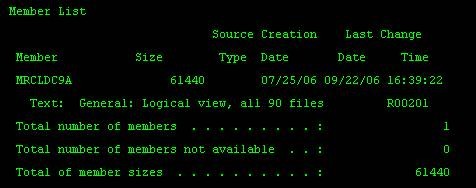
However, if the file needs to be cleaned, it might look something like this:
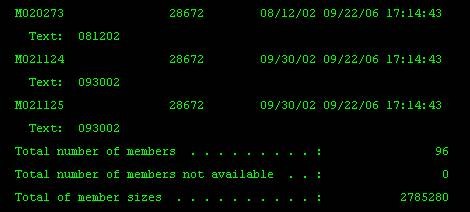
Note the number of members — 96.
To remove the extra members, type in RMVM and prompt.
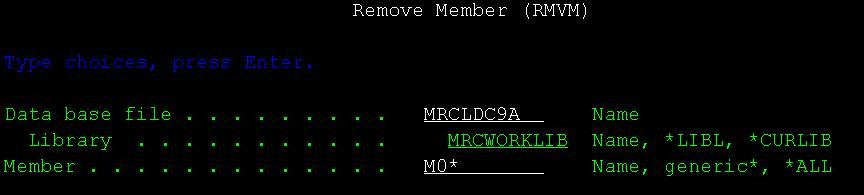
Note: The extra members generally start with A0, B0, C0, M0, and/or M1. You will need to verify what your file contains in the DSPFD in the last step.
Specify the database file, the library, and which member you would like to delete. You can use the * as a wild card. In the example above, we are removing any member that begins with “M0”.
Repeat this step until all members have been removed less the MRCLDC9A file.
Note: Be sure to NEVER remove the MRCLDC9A file.
Note: This problem is only known to occur on the MRCLDC9A file.
