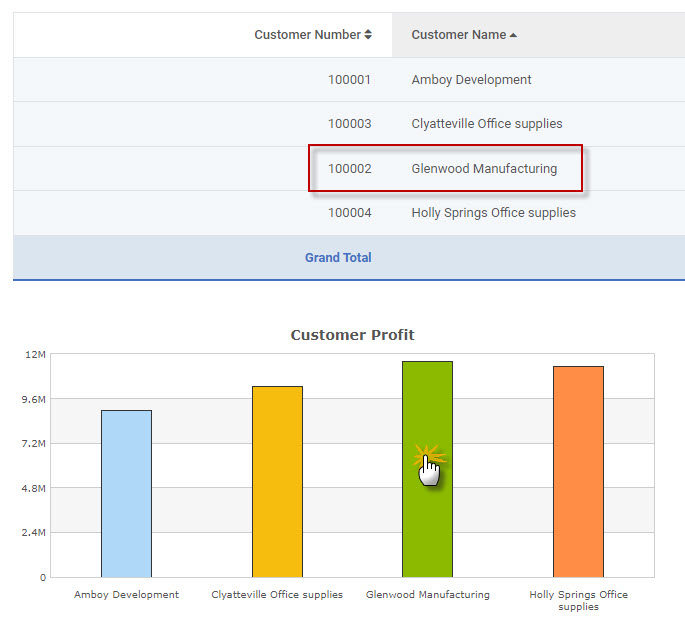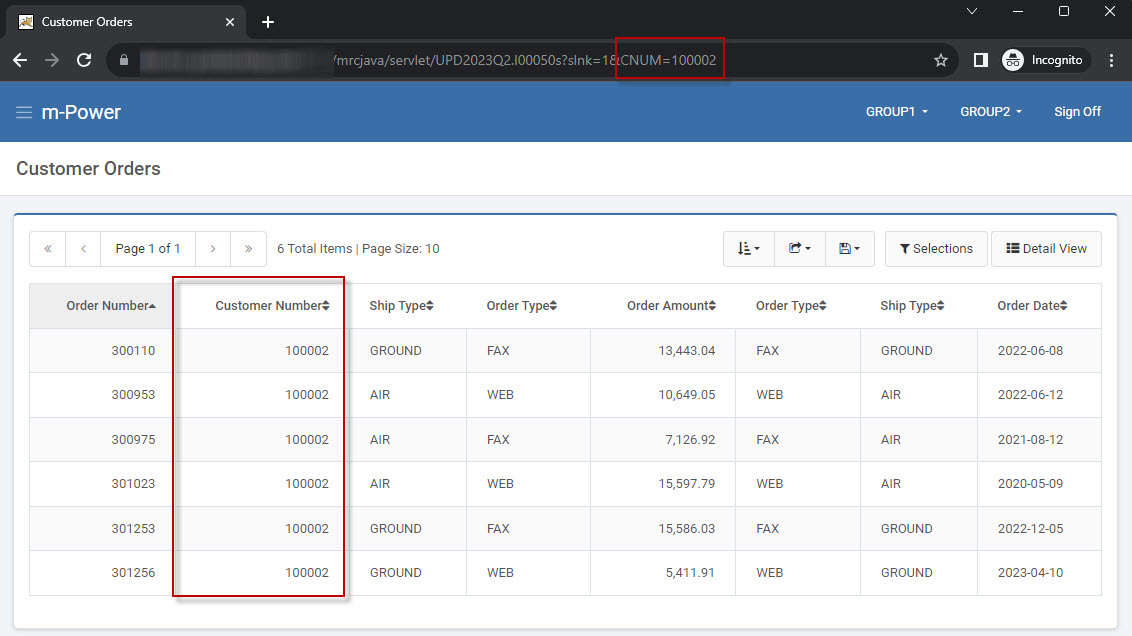Overview
This tab gives you the ability to link to another application by clicking on a section of your graph.
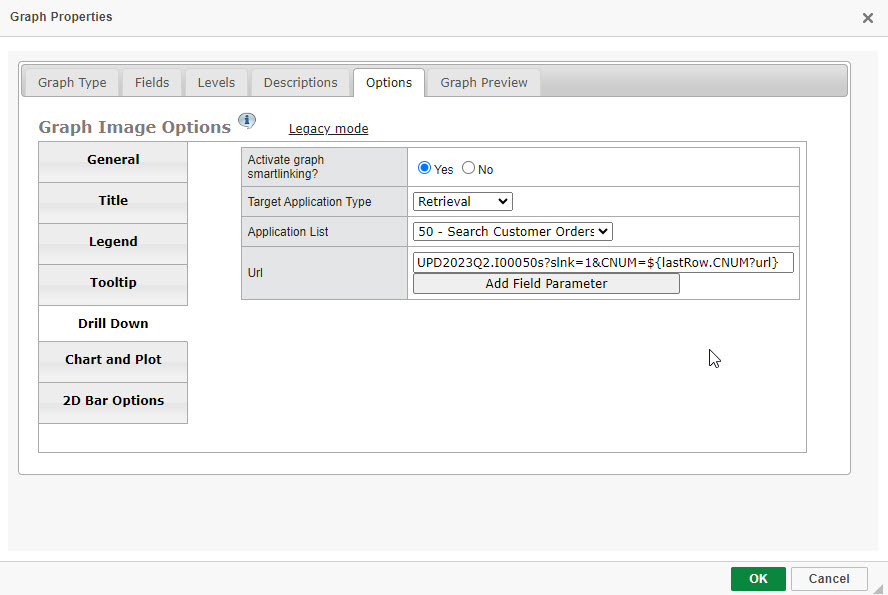
To enable this feature, click, “Yes” on the Activate Graph Smartlinking option.
Next, select the type of application you want to link to in Target Application Type.
Then select your application from the Application List.
Lastly, add in any of your parameters. You may type them in manually or use the Add Field Parameter option to assist you.
Drilldown In Action
Once saved, the bar(s) at runtime become hyperlinks which will pass through the configured parameter(s).
In the image below, when the ‘Glenwood Manufacturing” bar is clicked, the graph passes through the ‘100002’ customer number to the link in order to filter the linked application.