Overview
Conditional color coding has been available as an m-Painter feature for many years. Now, developers are able to add color ranges pre-compile which means the styling will still be present after an HTML override. Additionally, once a color range has been saved, it can be reused on other fields as well as across other applications and dictionaries.
Implementation
From the Field Setting screen, find the “Basic Field Attributes” dropdown and select “Color Ranges”.
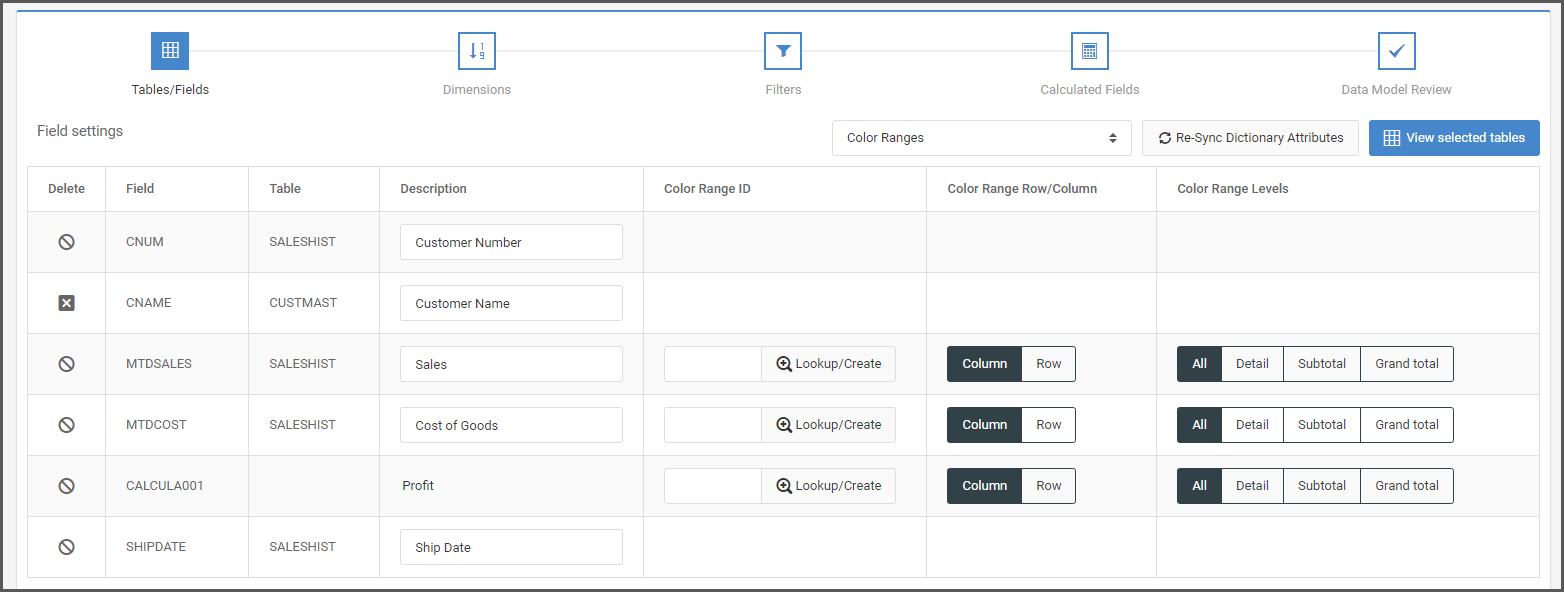
Any numeric field/calculation will have the color range option available. Click ‘Lookup/Create’ to select an existing color range or create a new one.
Create New Color Range
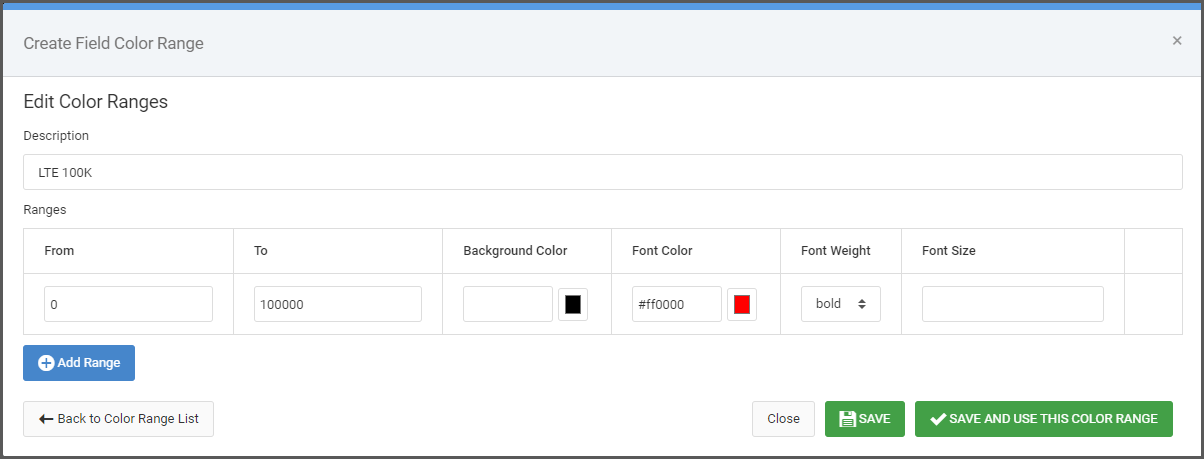
- Description: Enter a description that will help developers clearly understand what that color range will accomplish.
- Ranges From/To: Enter the numeric values to conditionally set a style. Leave blank to represent infinity. For example, if wanting to compare a range of 100 and anything higher, you would set the “From” as ‘100’ and leave the “To” blank.
- Background Color: Pick the hexcolor value for the background. Leave blank to keep the default background color.
- Font Color: Pick the hexcolor value for the font color. Leave blank to keep the default font color.
- Font Weight: Select normal or bold font weight.
- Font Size: Enter numeric value only the font size in pixels (No need to type ‘px’). Leave blank to keep the default font size.
If wanting to leave the color coding to a single range, click Save. However, if wanting to have multiple ranges within the one color coding group, click “Add Range”. Continue until the desired color ranges have been created.
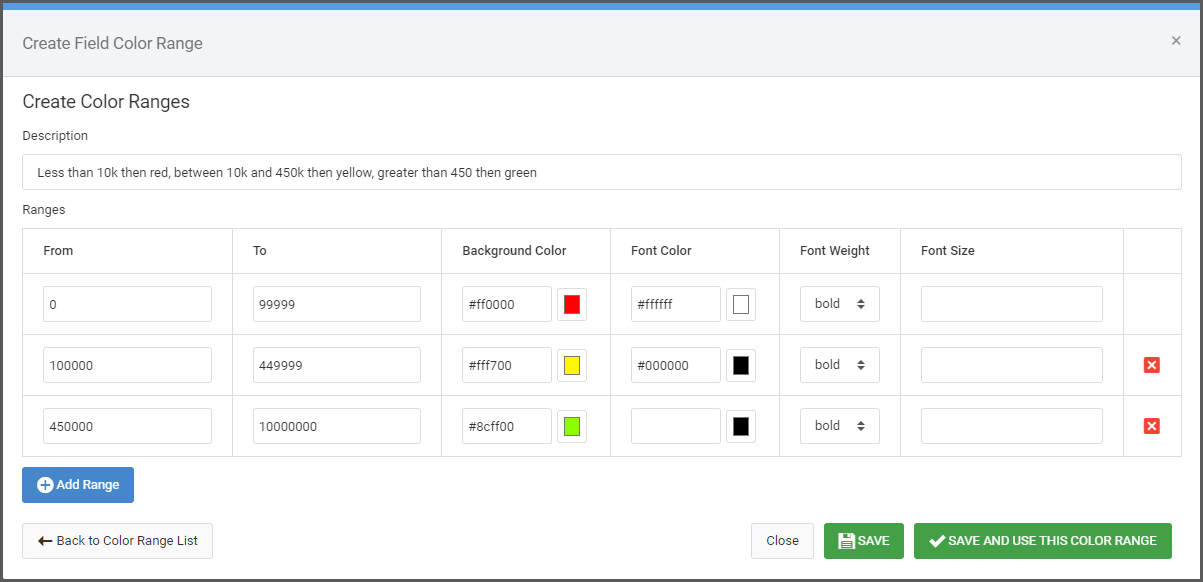
Using a Color Range
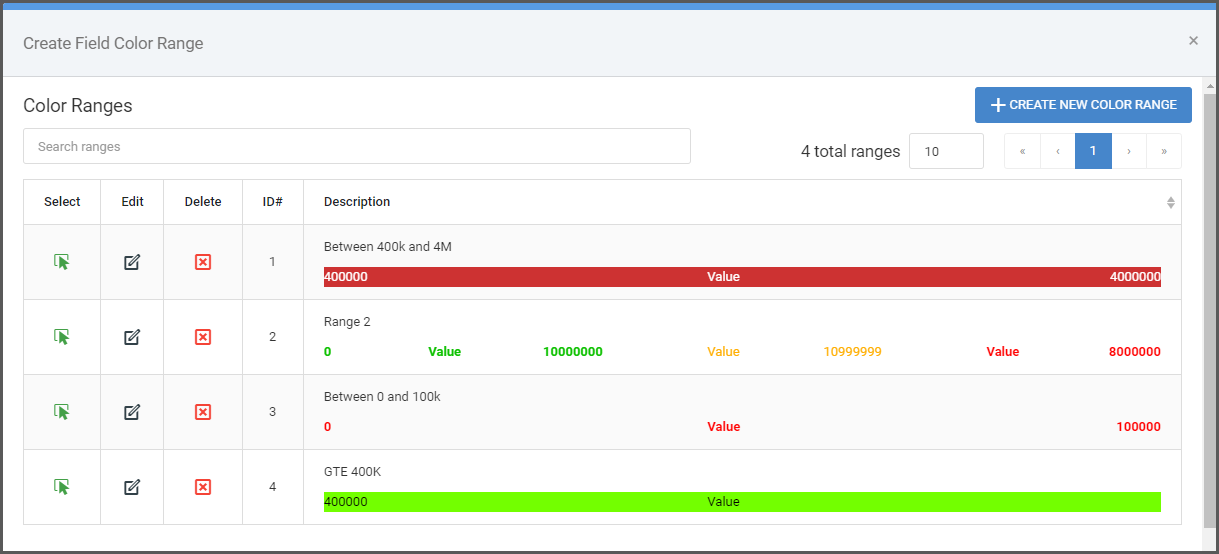
Find desired color range and click the green ‘Select’ arrow to assign this color range to a given field.
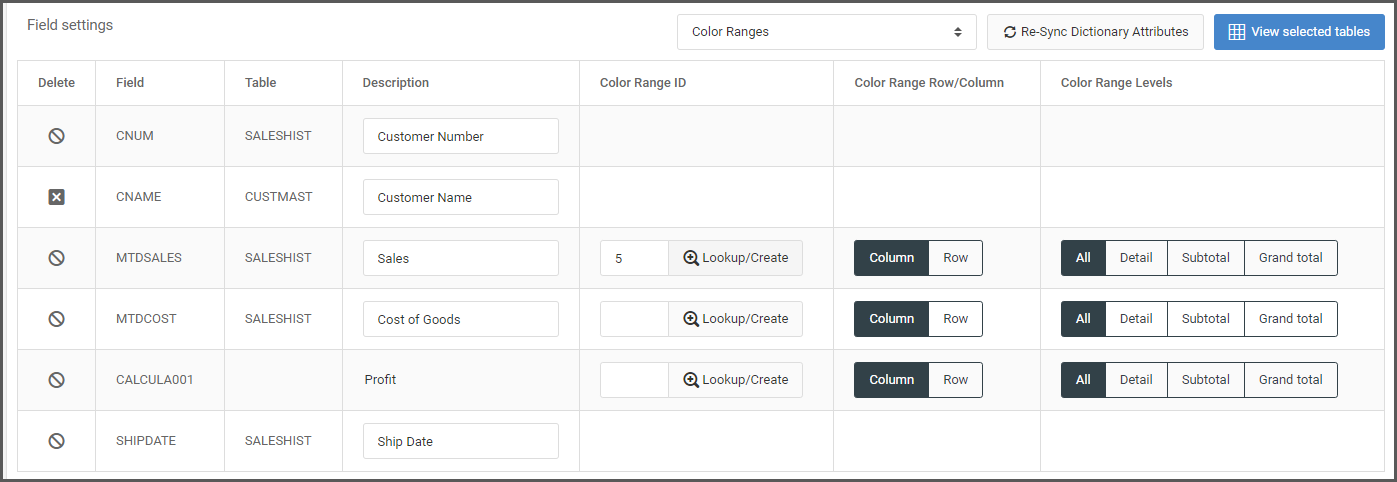
Once a color range is selected, the color range ID value will be assigned to the field. To reuse this color range on other fields, simply use the same color range ID.
Color Range Row/Column
Select if the styling should be applied to the column or the entire row.
Color Range Levels
Select if the styling should be applied to the detail level, subtotal levels, the grand total level or all levels.
Runtime Example

