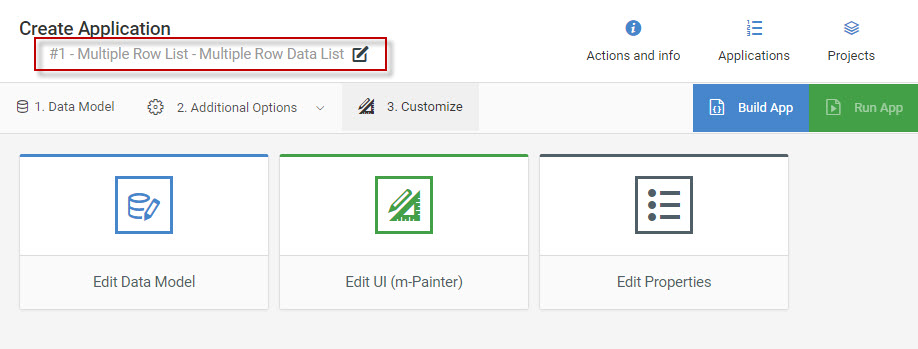When first creating your application you will be brought to the Create New Application Screen.
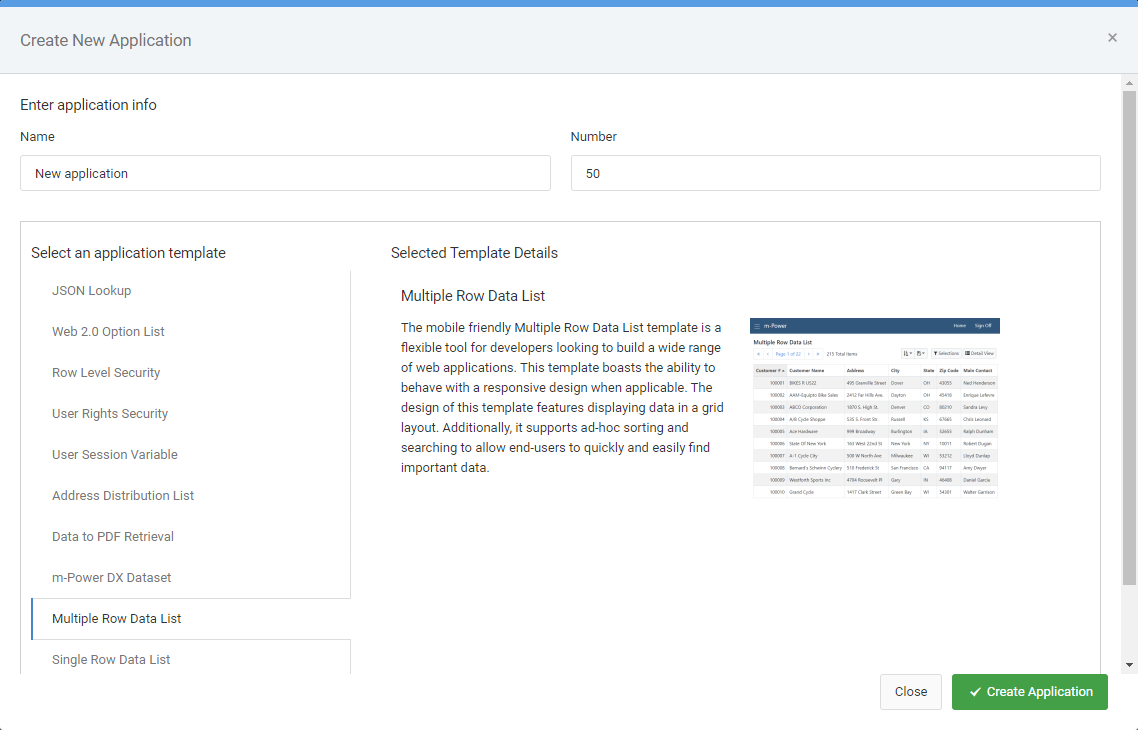
Template Selection Options
The various inputs and selections that need to be made on this page vary depending on template type. There are a few required steps for all types of templates:
The Application Number is automatically generated for you, and auto populates in increments of 10. If desired, you can change this number as long as no two applications of the same type have the same application number.
The Application Name will be seen by both you and your end user. You will see it as your application’s title within the m-Power interface, while your end user will see it at runtime as the title to the application.
The Template Selection option controls the look and functionality of your application. Each template has different requirements and offers different features. For more information on templates, see the document on Selecting a Template.
Should you wish to make a change to anything initially specified, you may do so by clicking application name above the application steps.