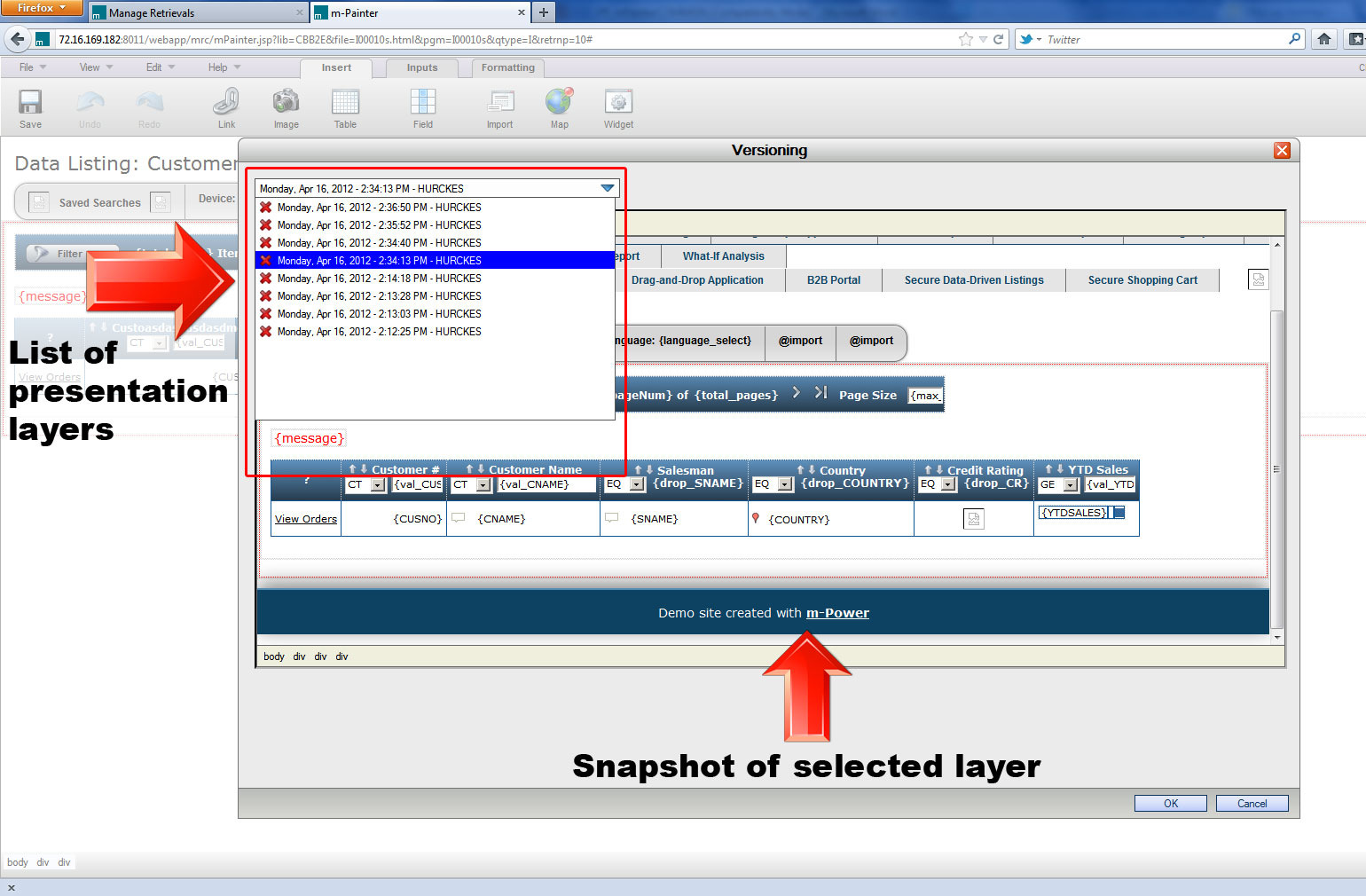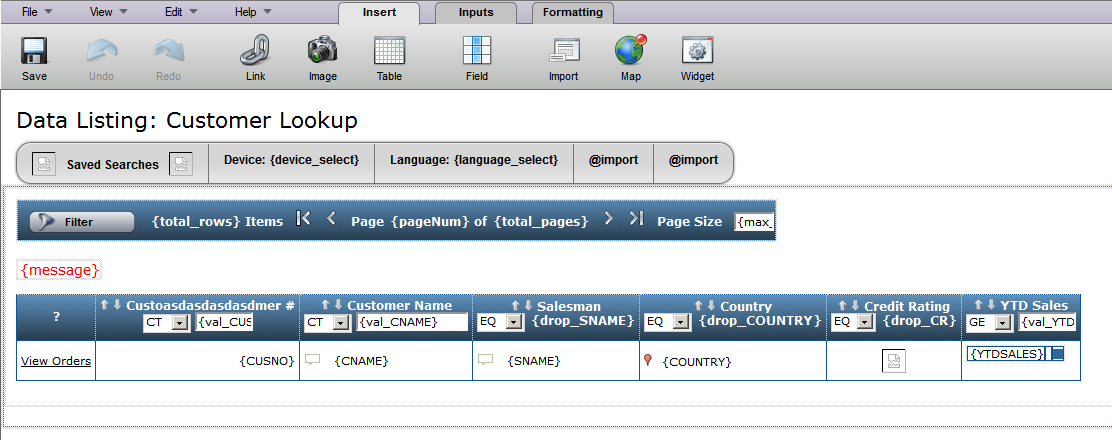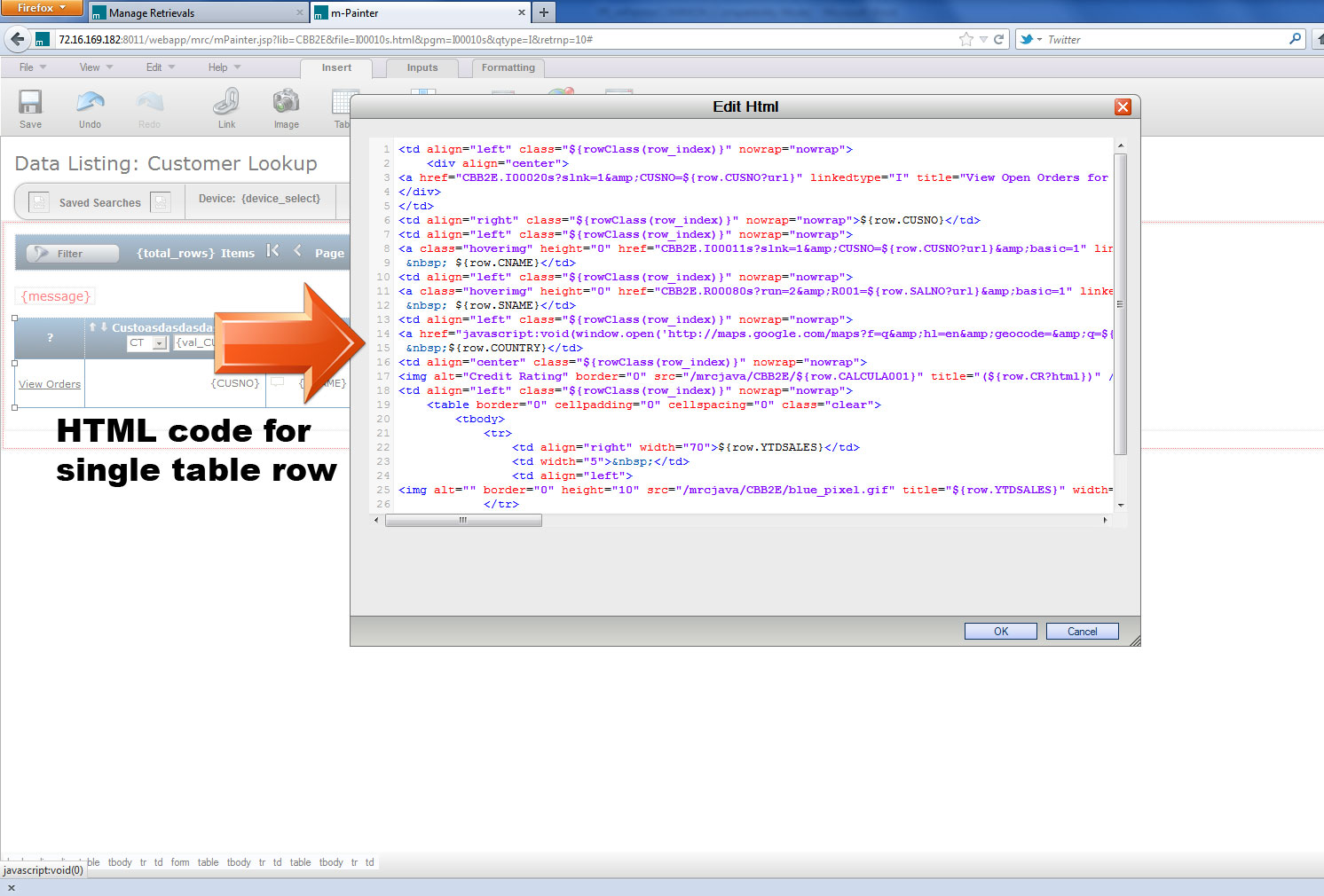May 2012 Oak Brook, IL
Today, software developer michaels, ross & cole, ltd. (mrc) announces the newly rebuilt m-Painter, the WYSIWYG editor built into m-Power. m-Power is a development platform that rapidly creates web applications such as report-writing, Business Intelligence, executive dashboards, e-commerce, customer portals, and mobile applications to name a few.
m-Painter overview
An integral part of m-Power, m-Painter is an open-source WYSIWYG text editor that lets users customize the look and feel of their web applications without any knowledge of HTML, CSS, or javascript. m-Painter lets users improve their applications in a number of ways, such as:
-
Easily add maps, graphs, charts, images, hover boxes, etc...
-
Embed other applications within an application to create CRM apps, order entry apps, dashboards, or other complex applications.
-
Add AJAX helpers, like calendar popups, lookup windows, or dynamic dropdown lists.
-
Easily create drill-downs to other applications.
-
Much more...
m-Painter's new features
In an effort to further simplify the application development process, mrc recently overhauled m-Painter. The newly rebuilt m-Painter brings many notable improvements, such as:
-
Cross-browser, cross-platform, and HTML5 support
m-Painter now gives m-Power users greater freedom and more options. Users can now access m-Painter across all operating systems and browsers, and include HTML5 features in their web applications.
-
New features speed up development
m-Painter now includes some great new features that can reduce errors and speed up the development process, such as:
-
History Feature: The new "History" feature lets users save and apply previous presentation layers to their web applications. This gives users the freedom to experiment with a variety of interface options, and protects them against accidentally overwriting their presentation layer. Using the new "History" feature, users can choose from a list of previously saved presentation layers, and view snapshots of each one (See screenshot below).
-
Preview and Execute feature: Users can now preview and execute their applications from within the m-Painter interface, which will speed up the development process.
![Versions History]()
Screenshot of m-Painter's new "History" feature
-
-
Improved interface simplifies development
m-Painter's redesigned interface improves usability with a more intuitive layout and a modern look and feel (See screenshot below).
![m-Painter Interface]()
Screenshot of m-Painter's interface
-
New options simplify source code editing
While m-Painter lets users enhance their applications without any coding, it also lets the more technical users access and edit the underlying source code. The new version of m-Painter simplifies this task, with a few new features designed to make source code editing even easier:
-
Manual cell editing: Rather than sorting through hundreds of lines of source code, m-Painter now lets users quickly edit specific sections of the underlying code. Right-clicking any element in WYSIWYG mode will let users view and edit the underlying source code for only that element. (See Screenshot below)
-
Color-coded source code: Instead of the traditional black text, m-Painter now color codes the source code for easier navigation and editing.
-
Revert feature: The new "Revert" feature catches and eliminates user errors. If users make a change to the source code that causes an error, it will remove the error and highlight the problem for the user.
![Manual Cell Editing]()
Screenshot of m-Power's new "Manual cell editing" option
-
Even more new features
While the features listed above cover some of the most notable enhancements, the newly rebuilt m-Painter includes even more new features, all designed to improve the application development process. "This enhancement is a major improvement on several levels," says Tyler Wassell, mrc's Lead Software Developer. "Not only does it simplify application development, it also brings some powerful new features that m-Power users of all skill levels are sure to love."
###For additional information contact mrc via phone at 630.916.0662; via fax at 630.916.0663; via e-mail at mrc@mrc-productivity.com.
About mrc
mrc's development tool suite, m-Power, is used to create business applications and can run on any database or platform that supports Java (e.g. OS/400, Linux, Unix, and Windows). m-Power is used to create an endless variety of business web applications such as: Mobile apps, Web reports, dashboards, eCommerce apps, business intelligence, and more.
mrc was a recipient of the Apex Award for application development, is a long-time IBM Business Partner, and has been producing award-winning development software since 1981.