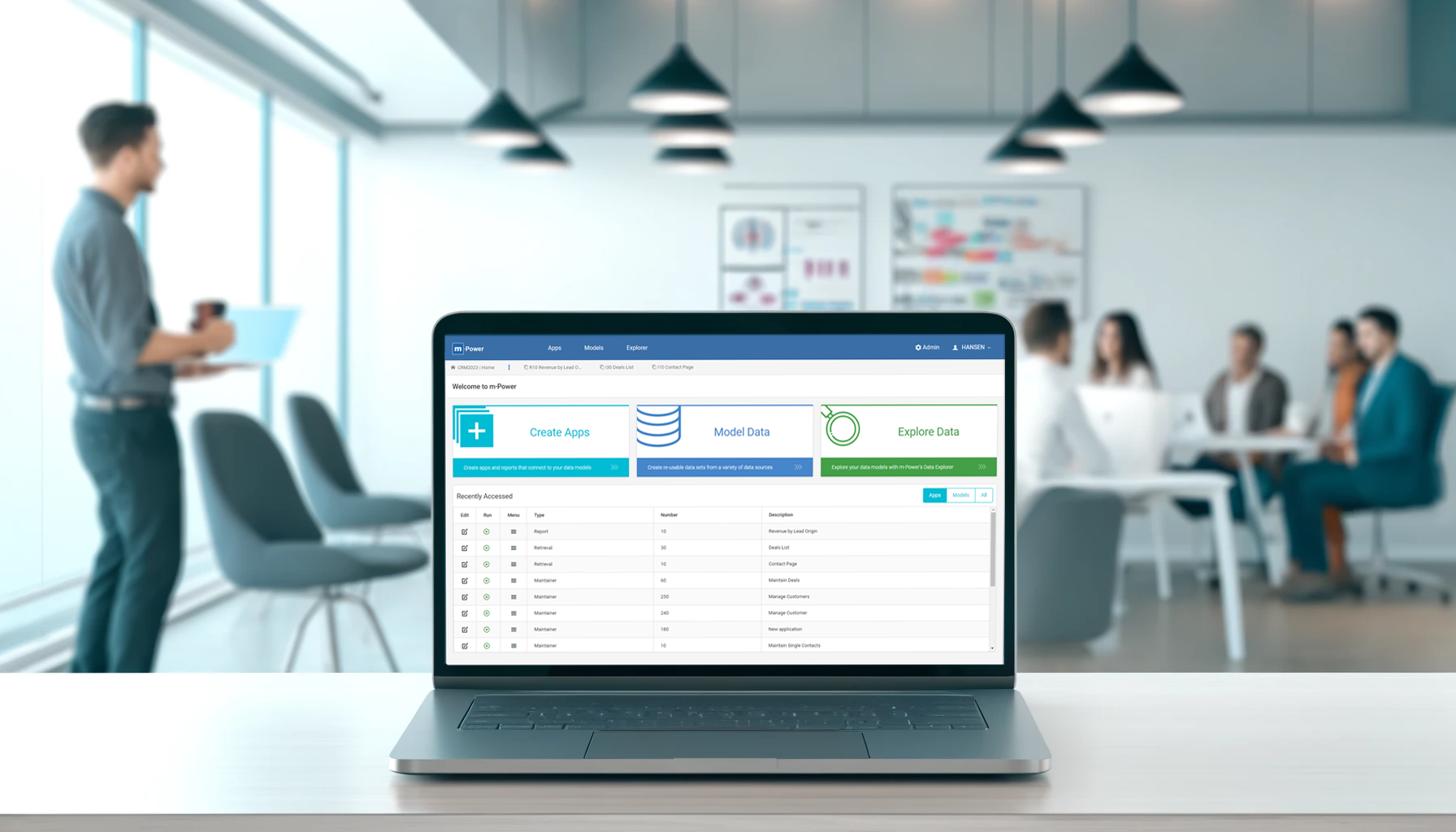How to Build a Web-Based Dashboard (+ Video Guide)
Dashboards should make your life easier. Many don’t.
What happens? Some try to show everything at once…without really showing anything useful. Others take months to build and still don’t have the right data. Yet, making a change might take weeks. I could go on.
The good news? Dashboards have come a long way. They’re accessible from anywhere. They update in real time. And with the right tools, you can build one in a day—not a quarter.
In this article, you’ll learn how to build web-based dashboards in minutes that actually help people do their jobs. We’ll cover different types—like KPI dashboards, executive dashboards, and other business dashboards your different teams might use. You’ll learn some best practices, mistakes to avoid, and the best approach to development.
Sounds good? Let’s get started.
…How to Build a Web-Based Dashboard (+ Video Guide)Read More »
 I’ve mentioned the dangers of spreadsheet misuse on many occasions, and explained why it’s so important to put that spreadsheet data into your database. However, I realized that I’ve never showed you how to turn your spreadsheets into database-driven web apps.
I’ve mentioned the dangers of spreadsheet misuse on many occasions, and explained why it’s so important to put that spreadsheet data into your database. However, I realized that I’ve never showed you how to turn your spreadsheets into database-driven web apps.